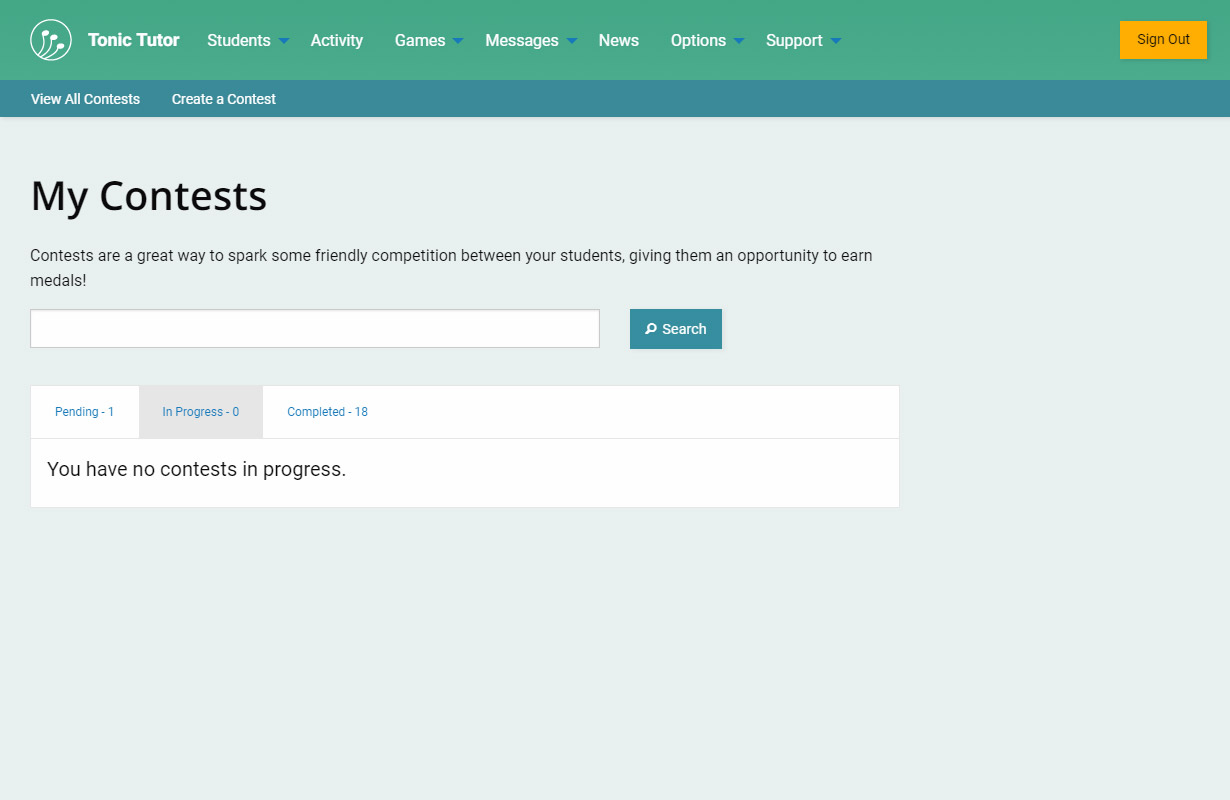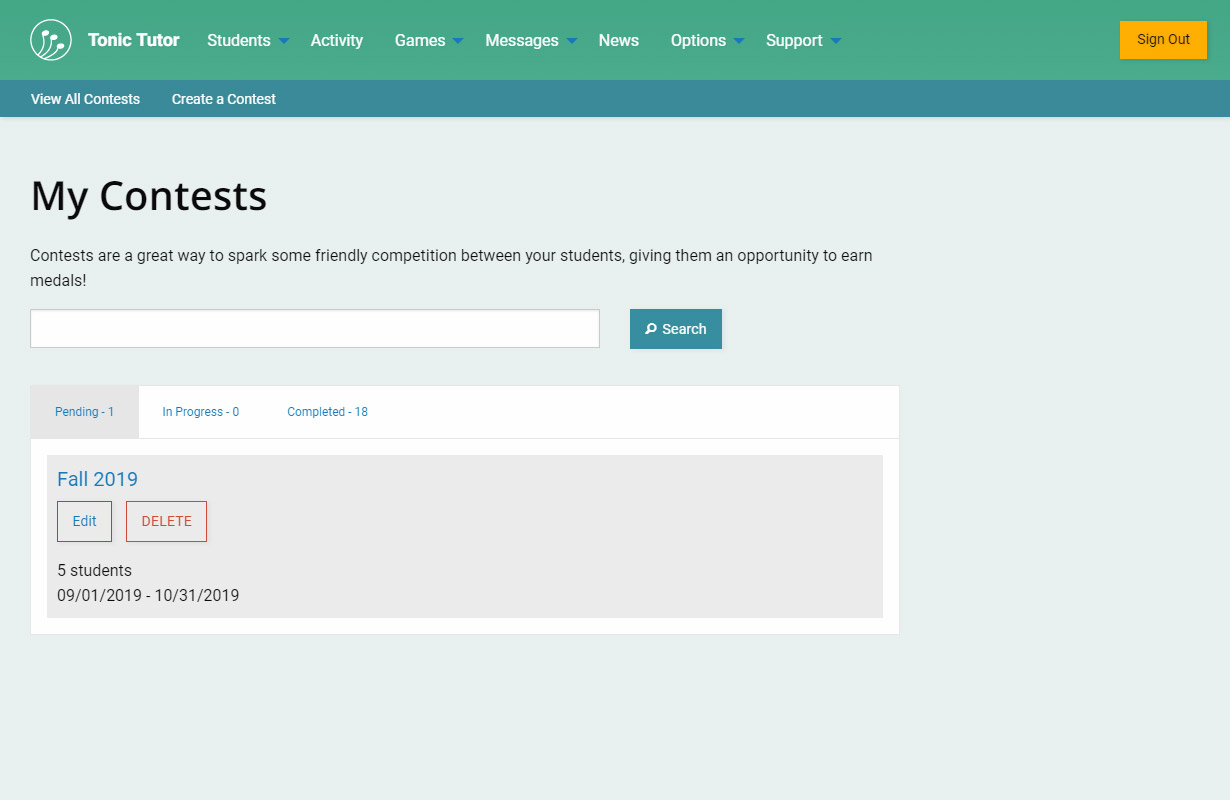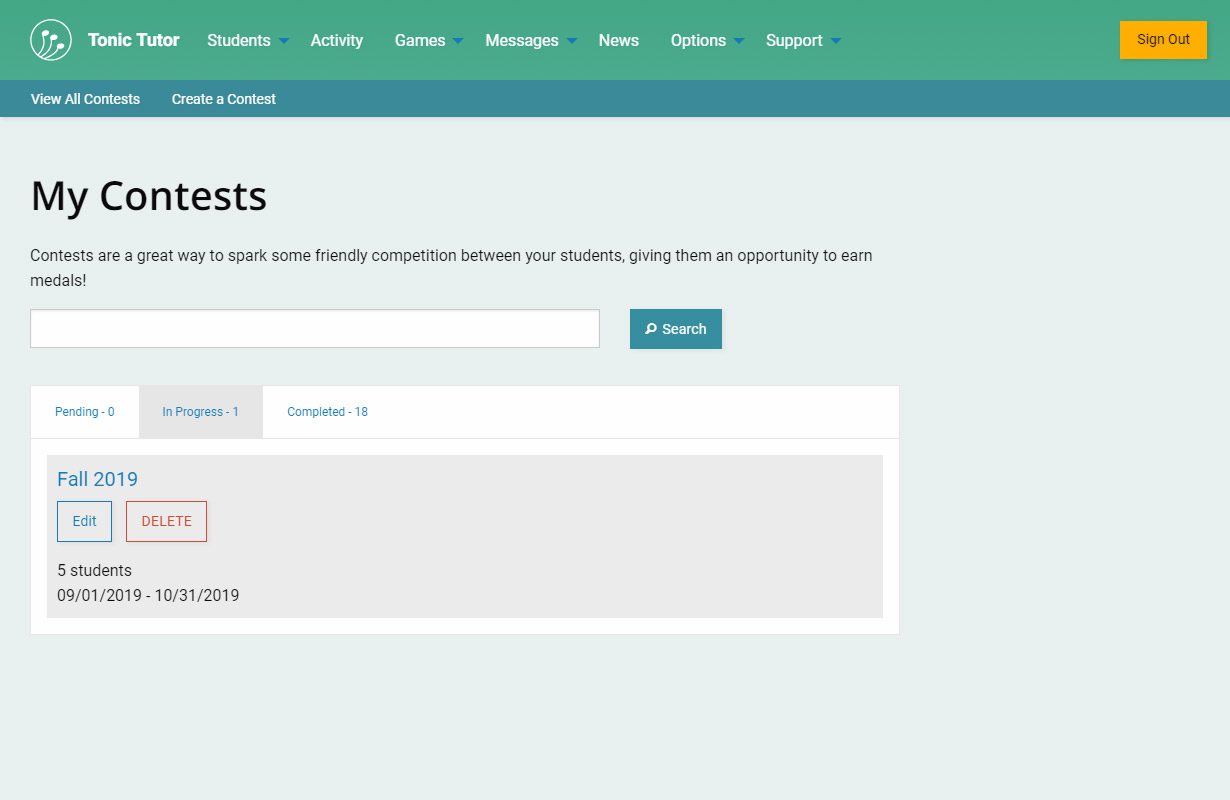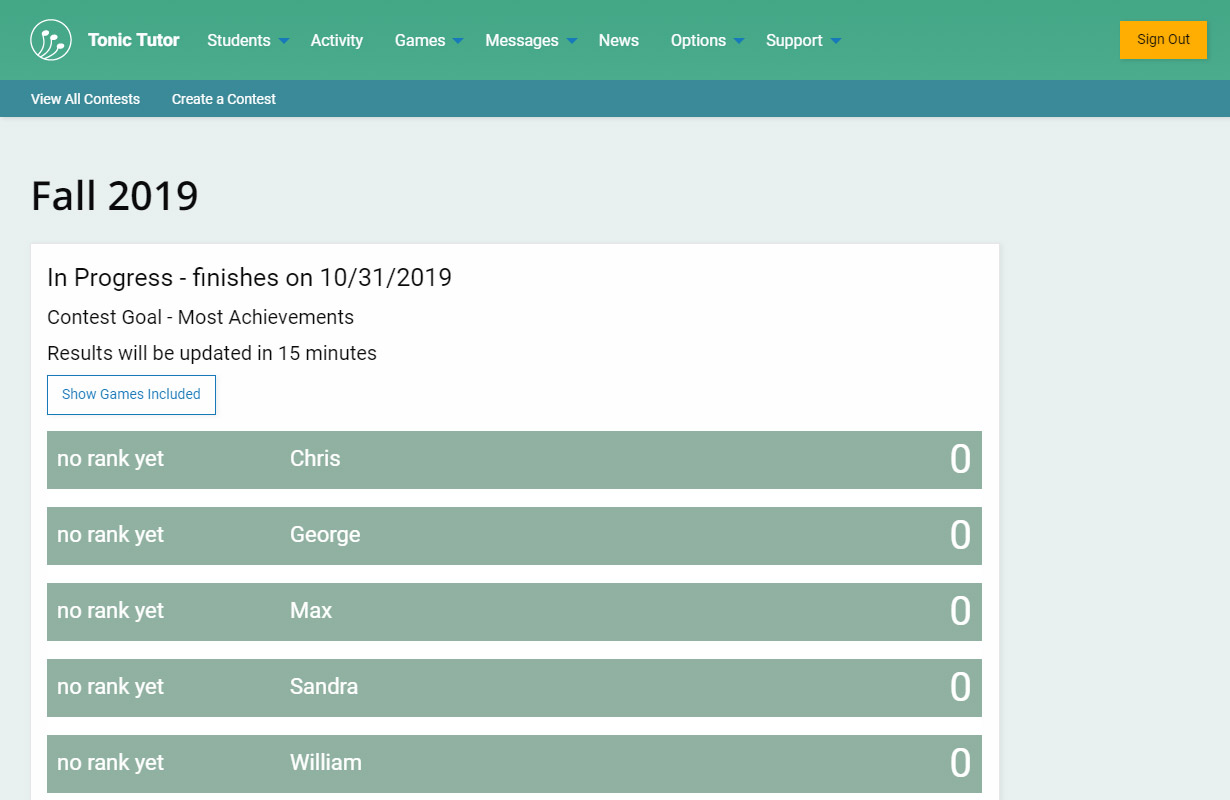1/5
By default, active contests will be displayed. I created a new contest in the previous tutorial, but it hasn't started yet, and I have no other active contests so no contests are being displayed. If you look closely, you'll see that there are three tabs: Pending, In Progress, and Completed. In Progress is highlighted grey which means it's active. Let's try selecting the Pending tab.
There's the contest I just created! You can see that you have the option to edit the contest settings or delete it entirely (which is permanent).
You have the exact same options when the contest is in progress. It's not entirely fair to change the settings for a contest that's partially completed, but we give you full control over them throughout the duration just in case something goes wrong.
Clicking or tapping on the name of the contest in the list will show you the same thing your students will see in their account, with the rankings and score or achievements for each student that's participating. Remember, if student names aren't shown, students won't see any names displayed (except their own of course). Results are updated every 15 minutes, so a restless student won't see their hard-earned progress instantly. Some patience is required!
That's it for contests and rewards in general! The biggest challenge we have at Tonic Tutor is keeping student's motivated and engaged. Contests are a great way to promote some healthy competition to keep students going through the slopes and valleys of the learning process.
View the next tutorial: Usernames, Passwords, and Email