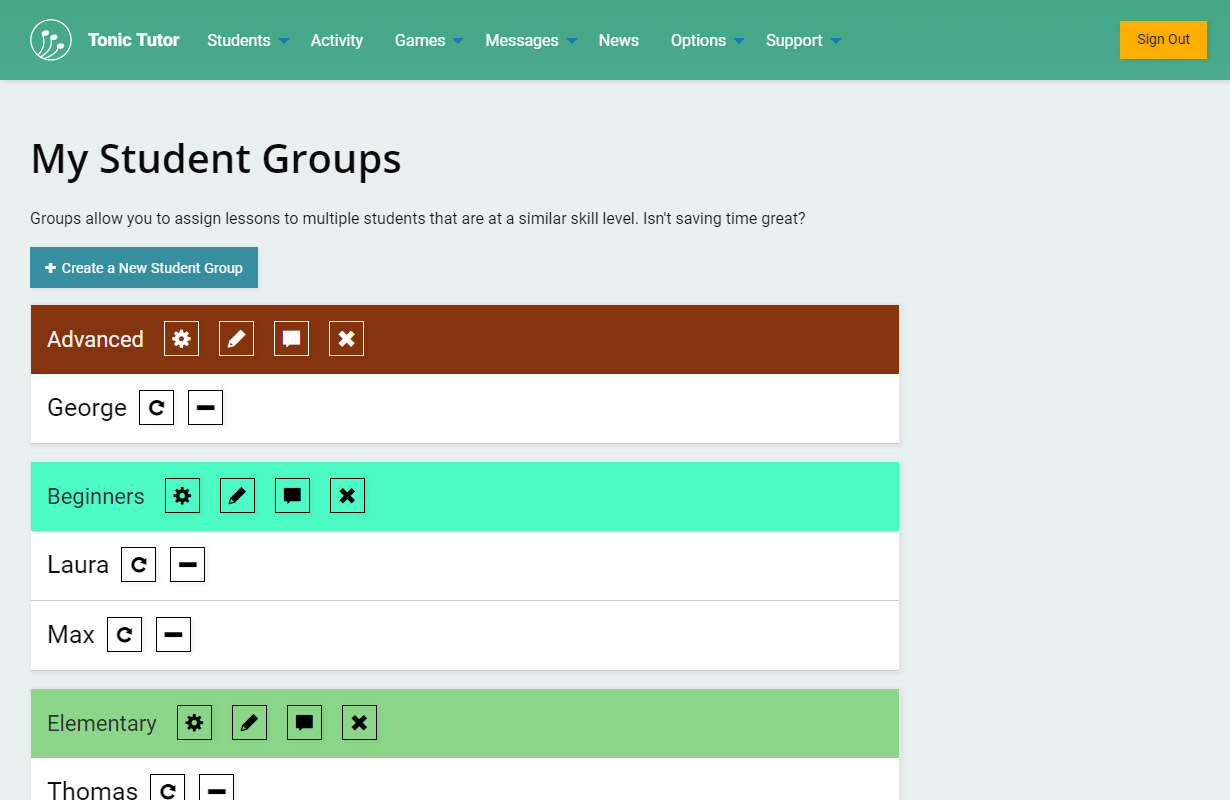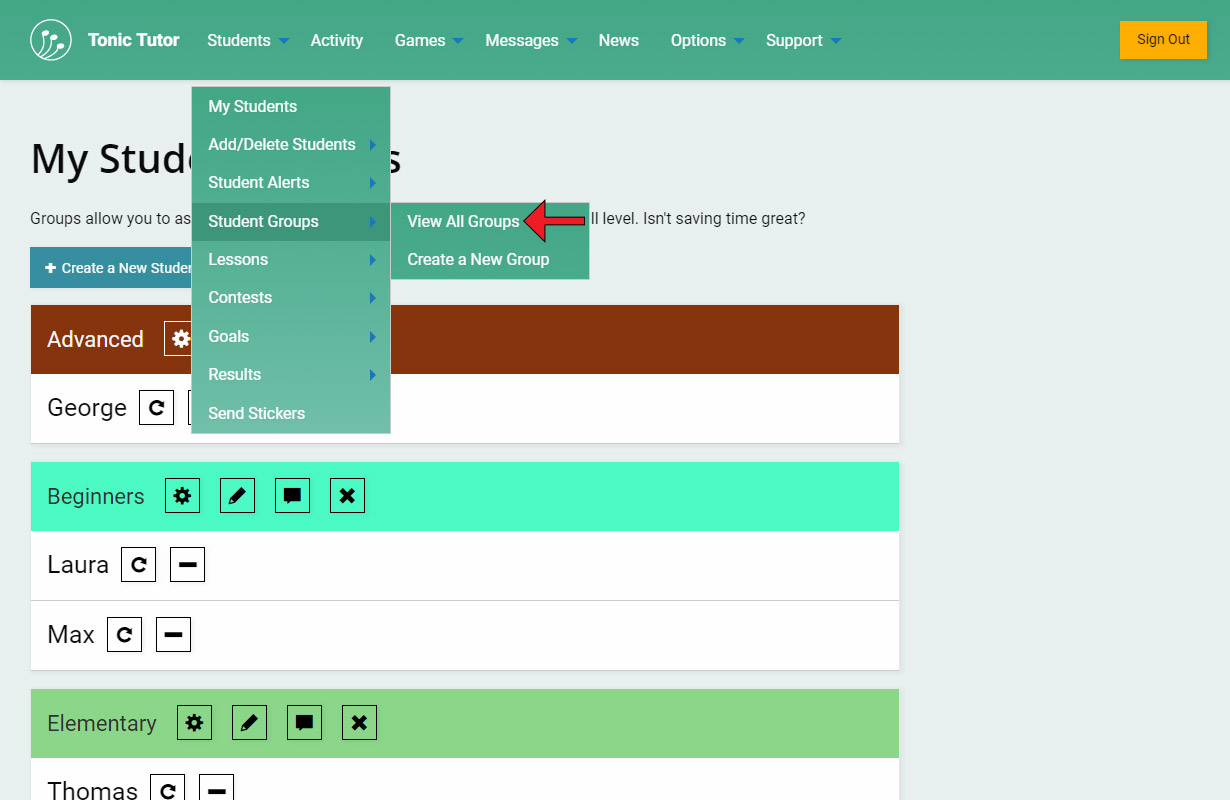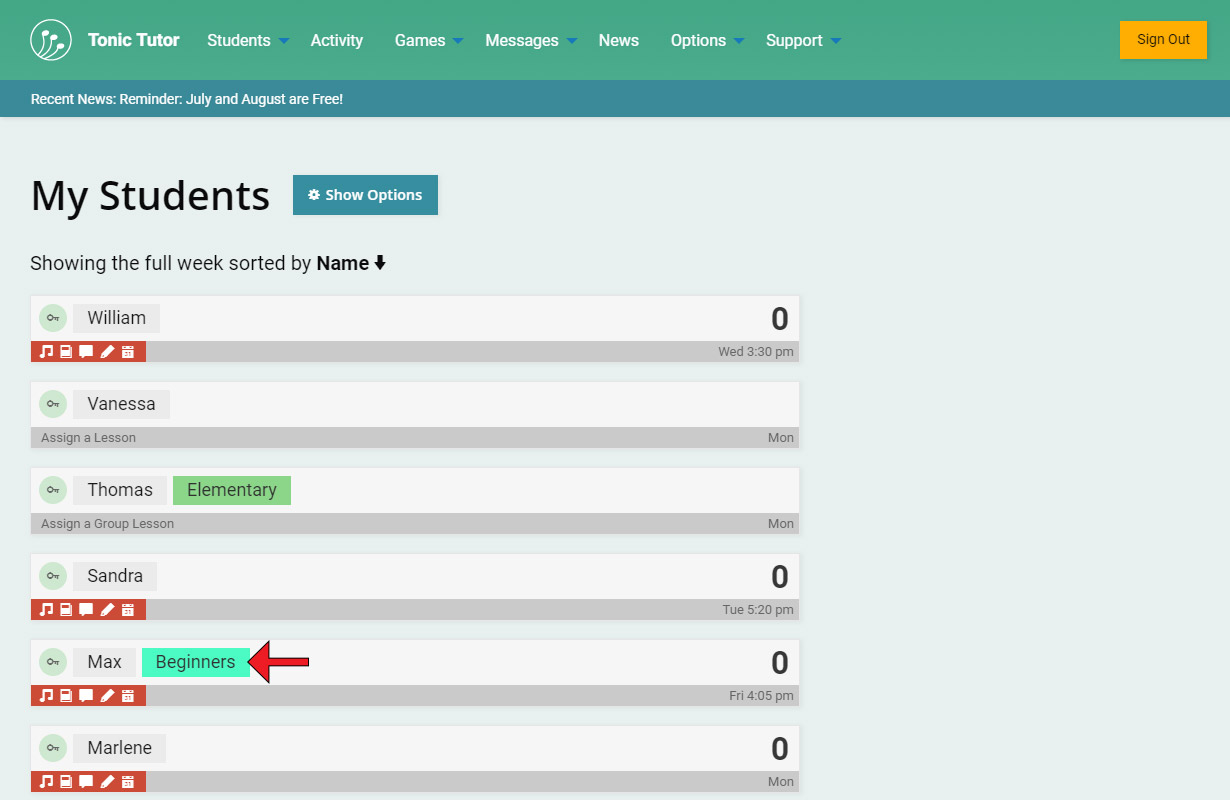1/3
You might ask: what is the purpose of having the ability to create Student Groups on Tonic Tutor? Great question! The primary reason you would create a group add students to it is you want to assign them all a single lesson template. Note that we said template. Each student will have their own lesson which tracks their progress and scores separately from other students in the group. If a student finishes their lesson, that individual lesson will be flagged as finished, but it has no effect on other students in the group. Their individual lessons all pull the number of plays and game settings from the matrix of that group lesson. It's a way to group students that are at a similar skill level and have them working on the same things. It's as simple as that!