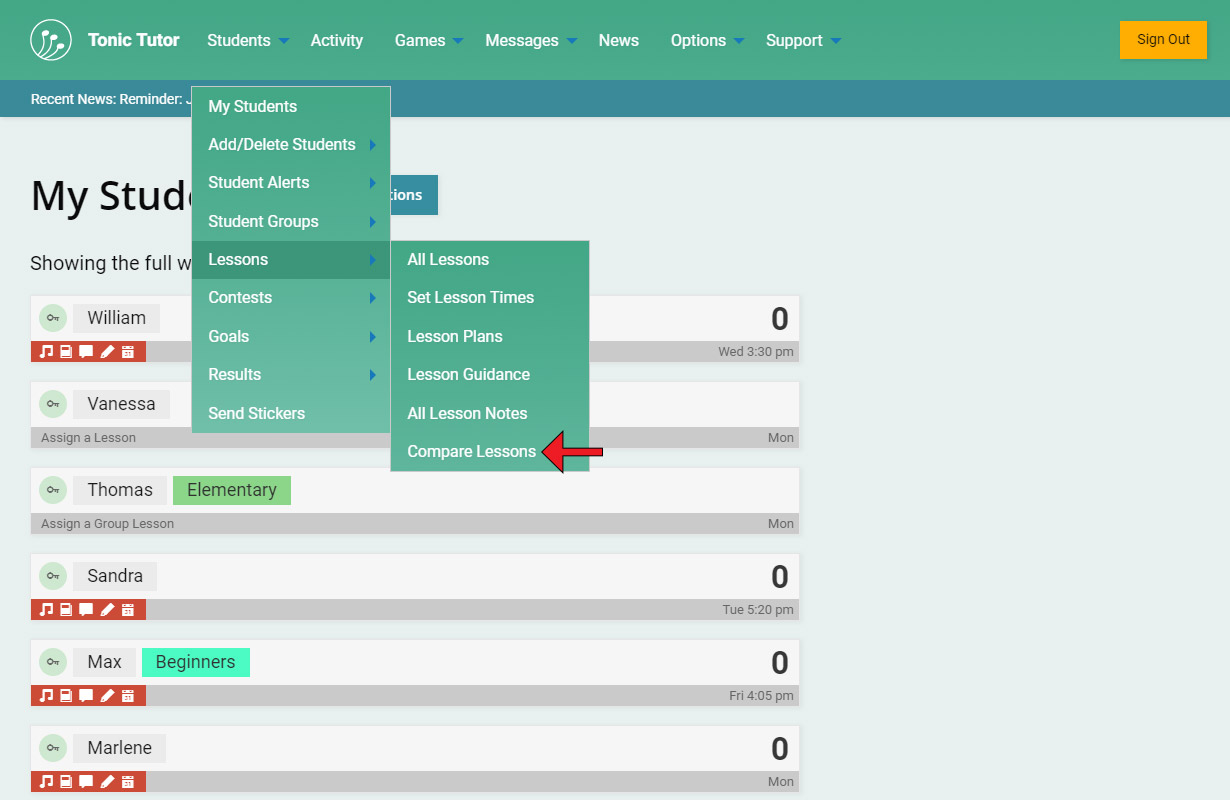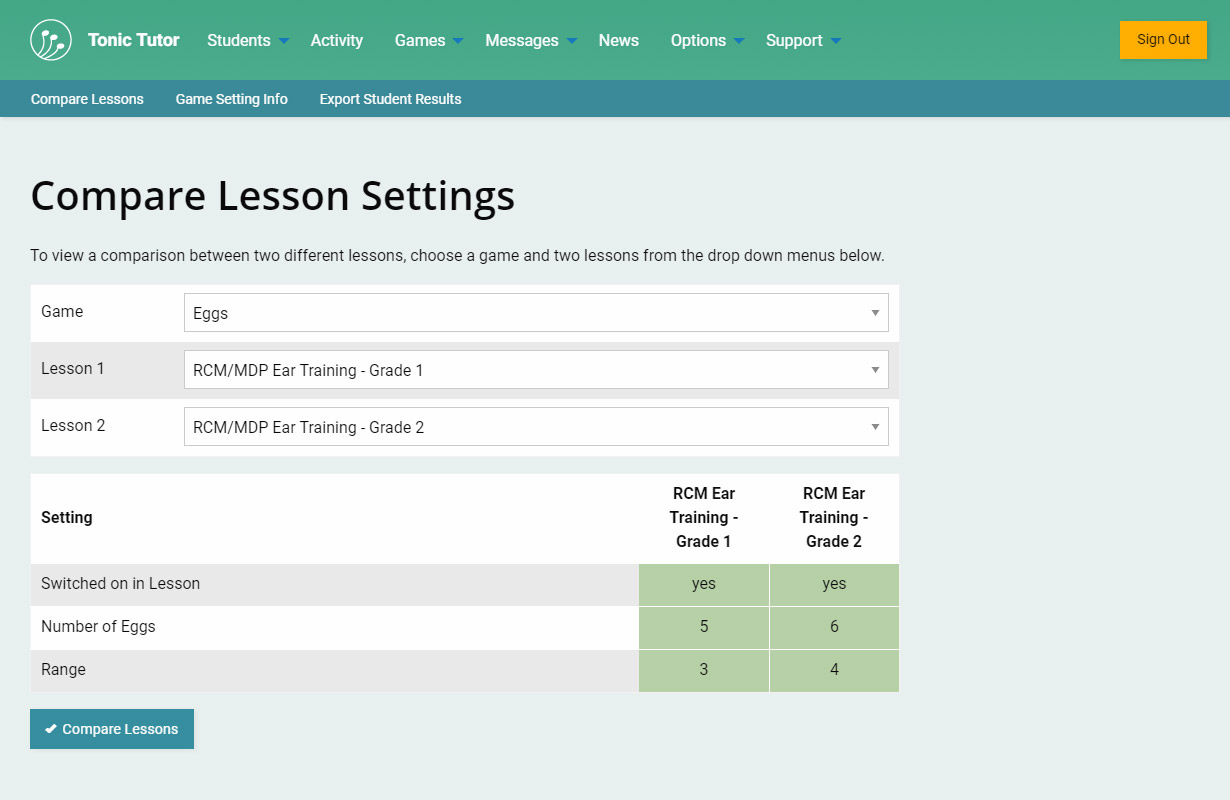1/2
Want to know the difference in the settings for a specific game in two different lessons? It would be a lot of work to jump back and forth between two game settings pages, trying to figure it out manually. Luckily, Tonic Tutor offers you a really easy way to compare settings visually which you can access using the Students>Lessons>Compare Lessons link in the main menu.