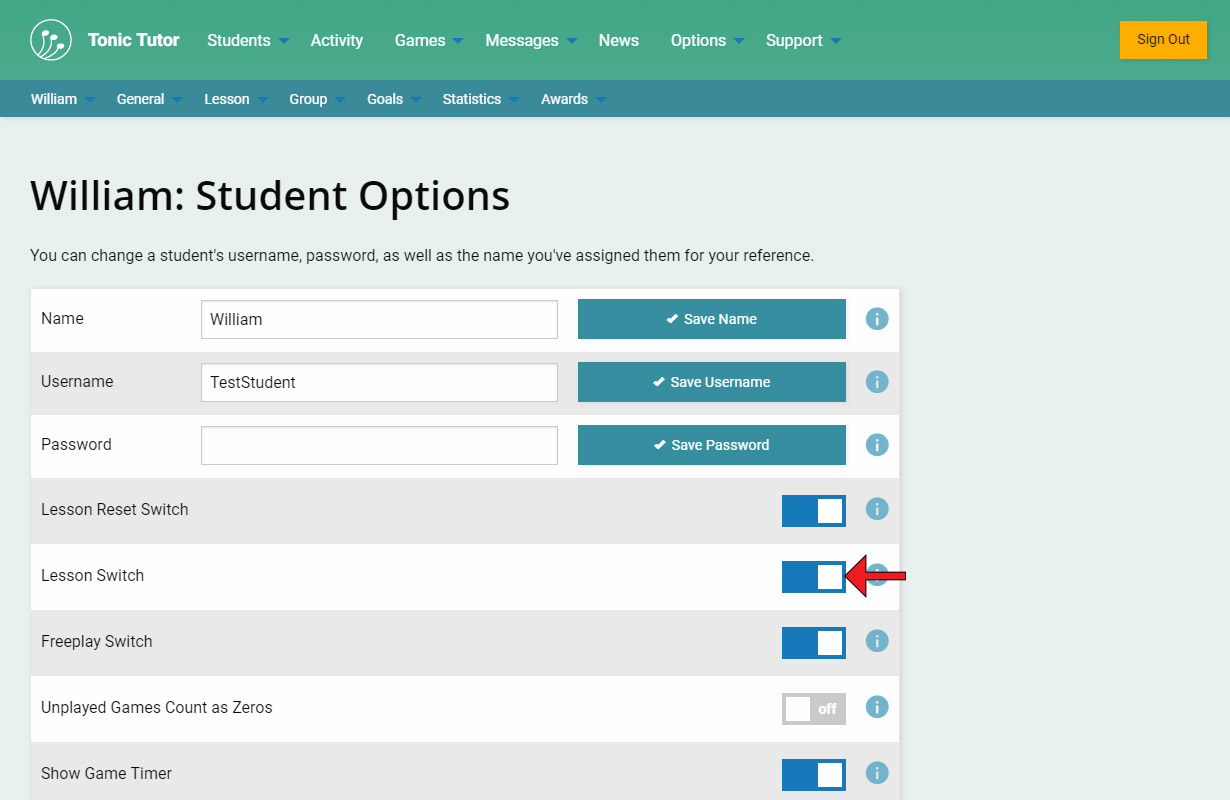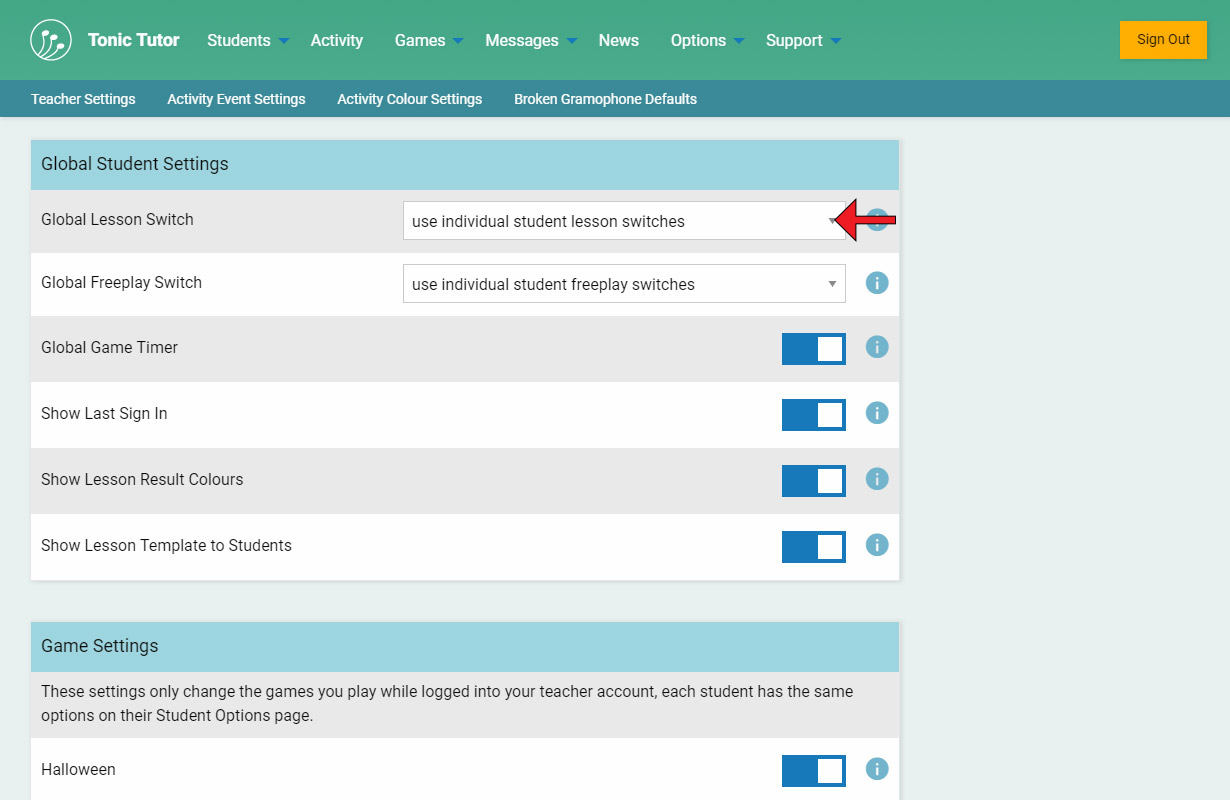1/2
So first a question: why would you want to disable a lesson? Well, since there's no way to remove a lesson associated with a student or a group (you can only assign a new lesson and replace it), disabling a lesson is useful if a student is going on a break, or will be unable to use Tonic Tutor for any period of time. Rather than having a bunch of unfinished lessons, you can put everything on hold until they're ready to resume their studies. You can disable an individual student lesson on a student's Student Options page (which we covered in the Student Options tutorial). In the screenshot, the Lesson Switch for William is ON. If I turned it off, his lesson would no longer show up when he signed into his account (until I flipped it back on).