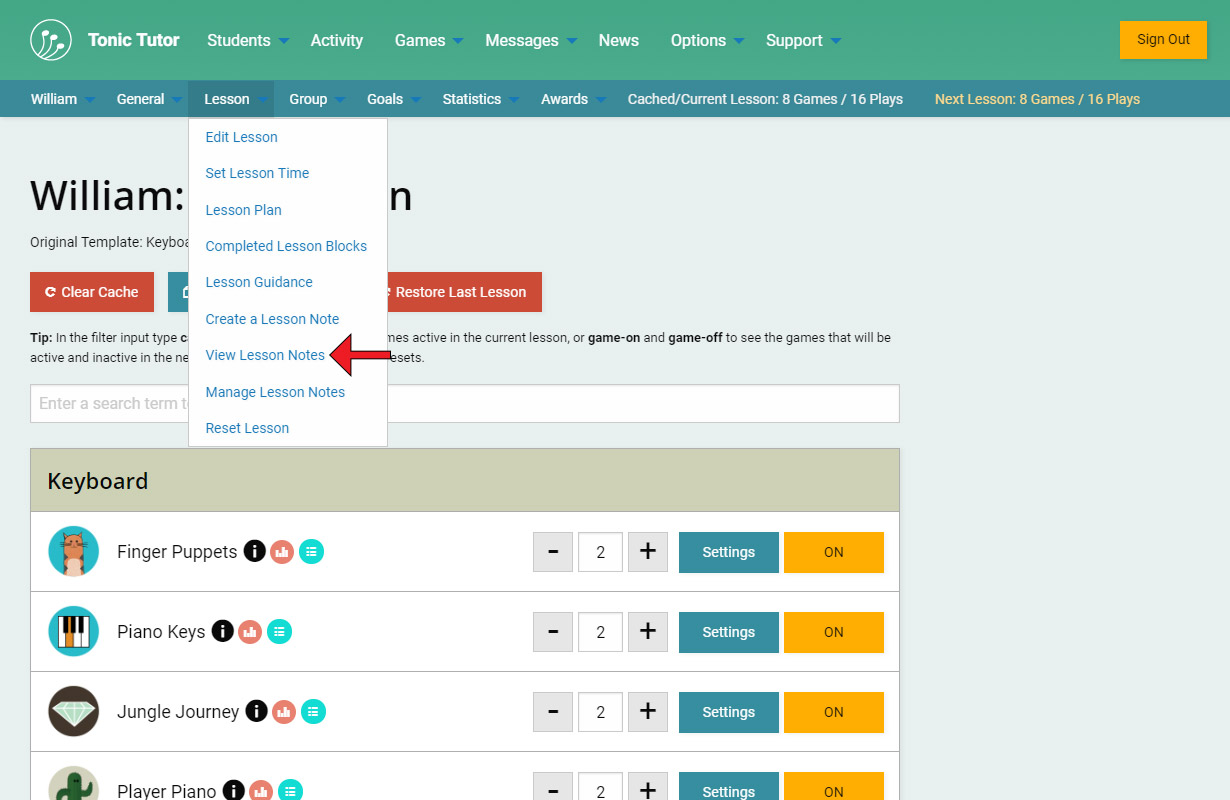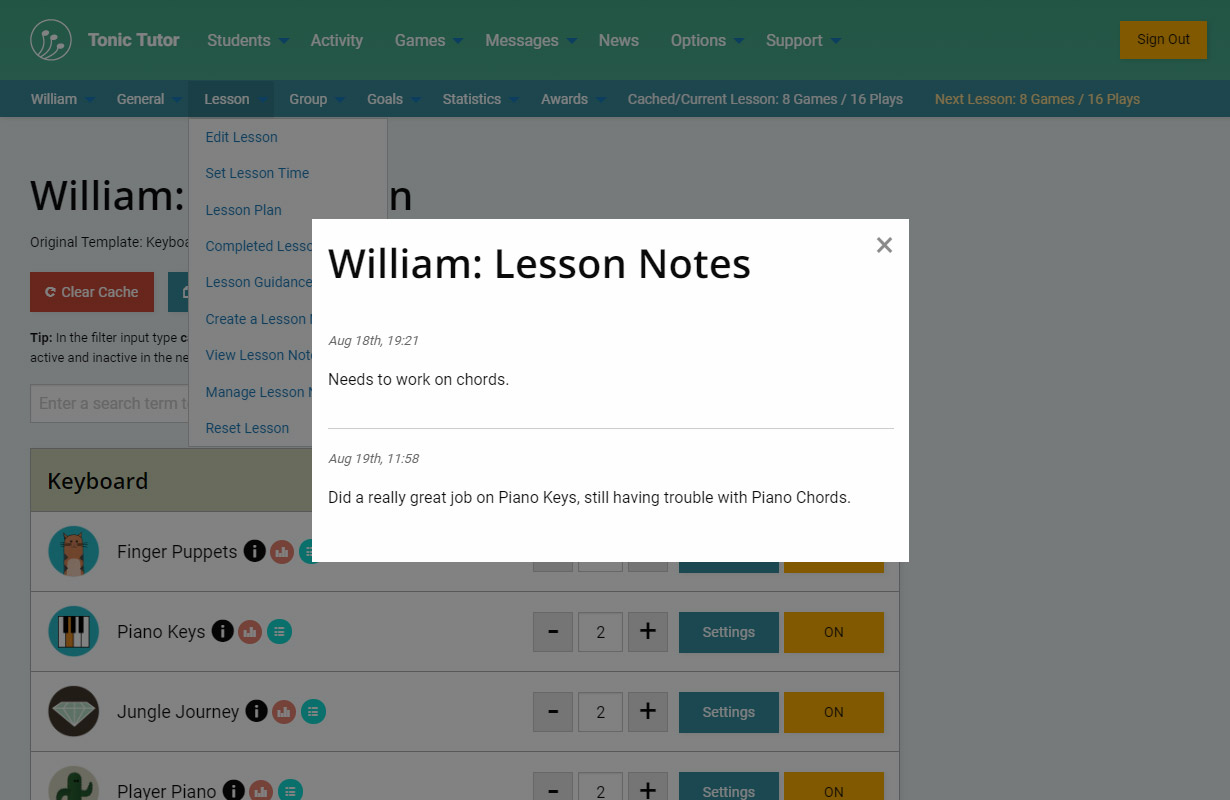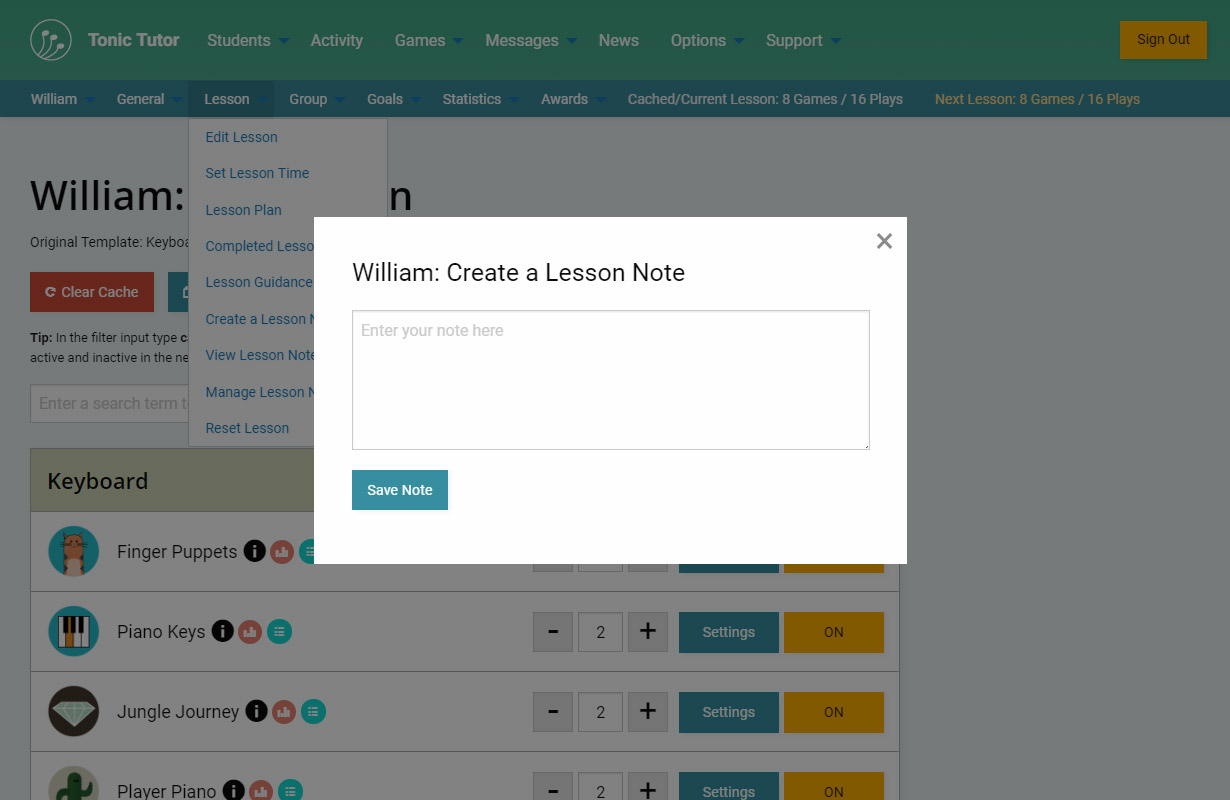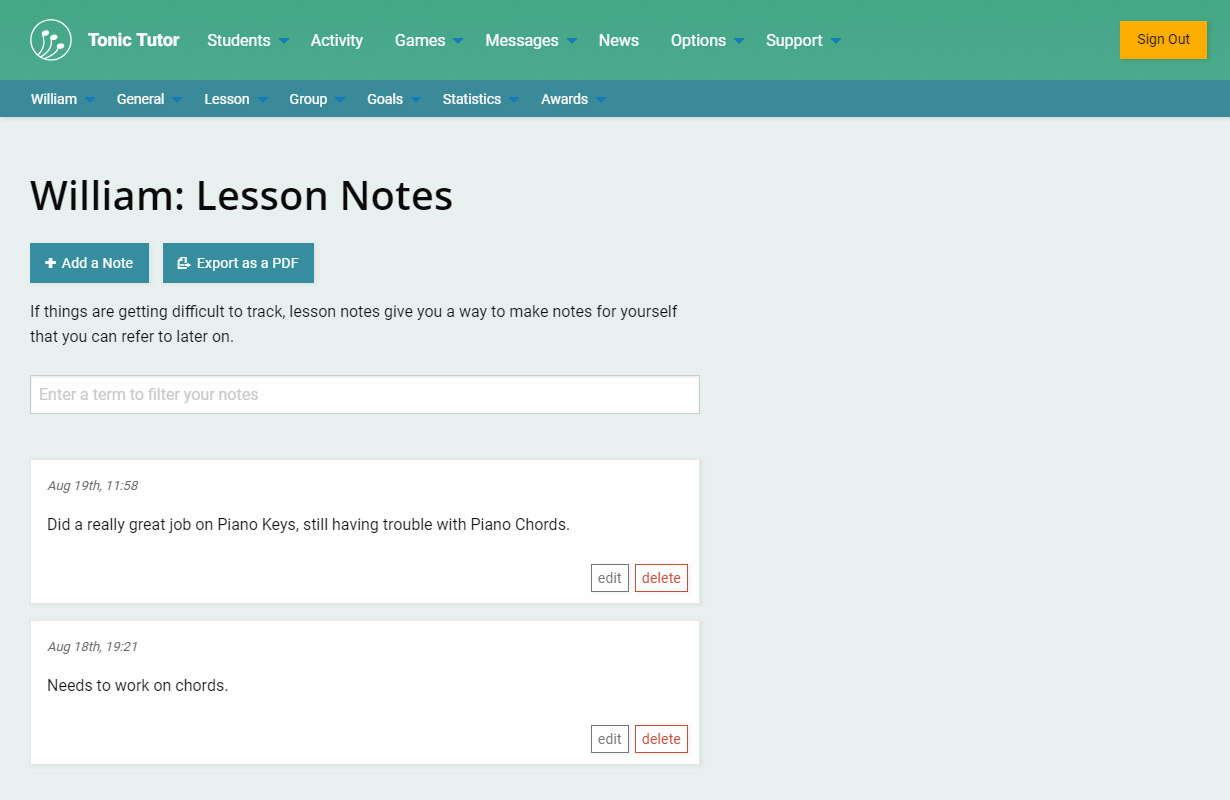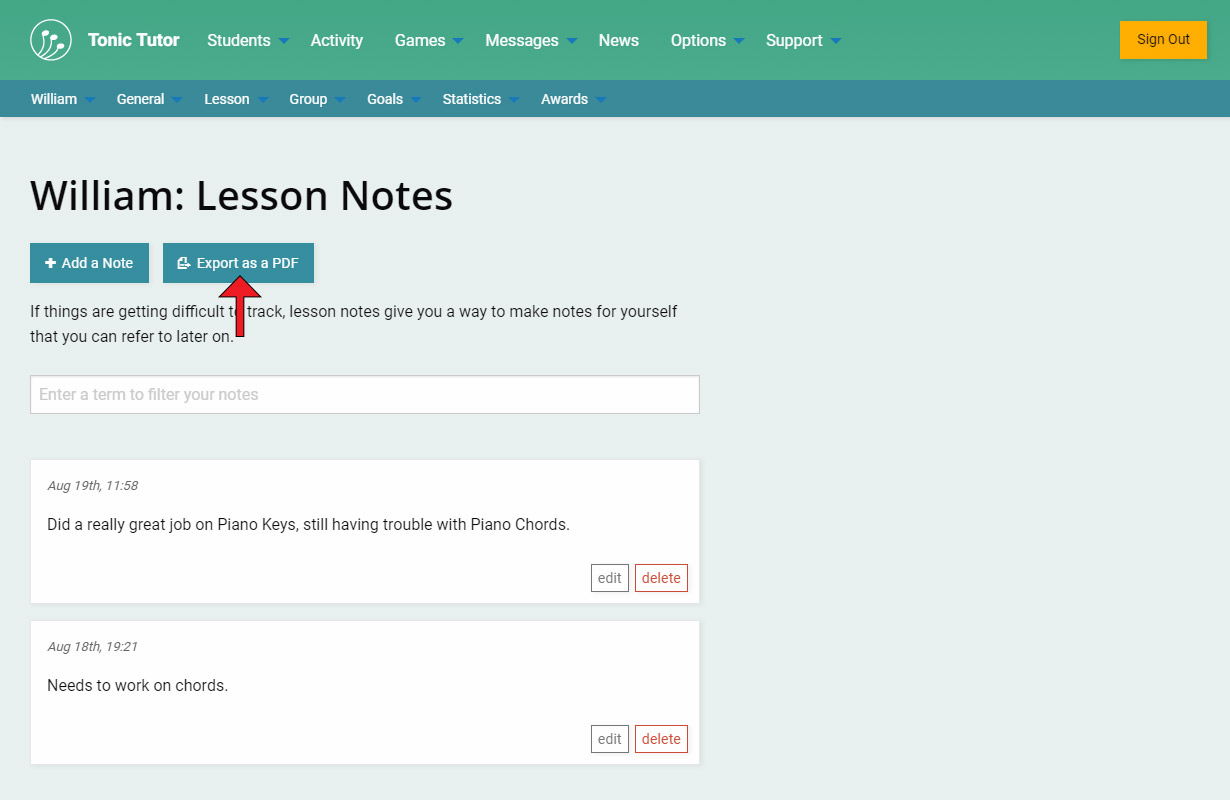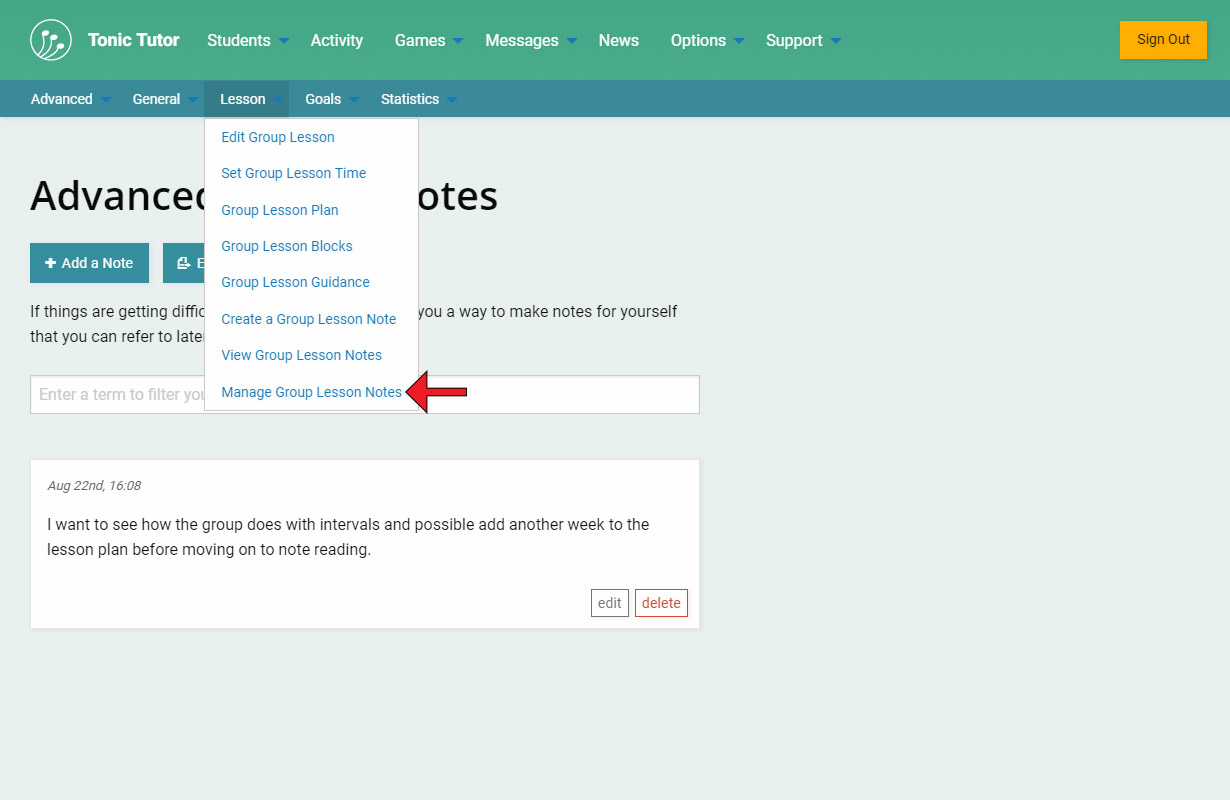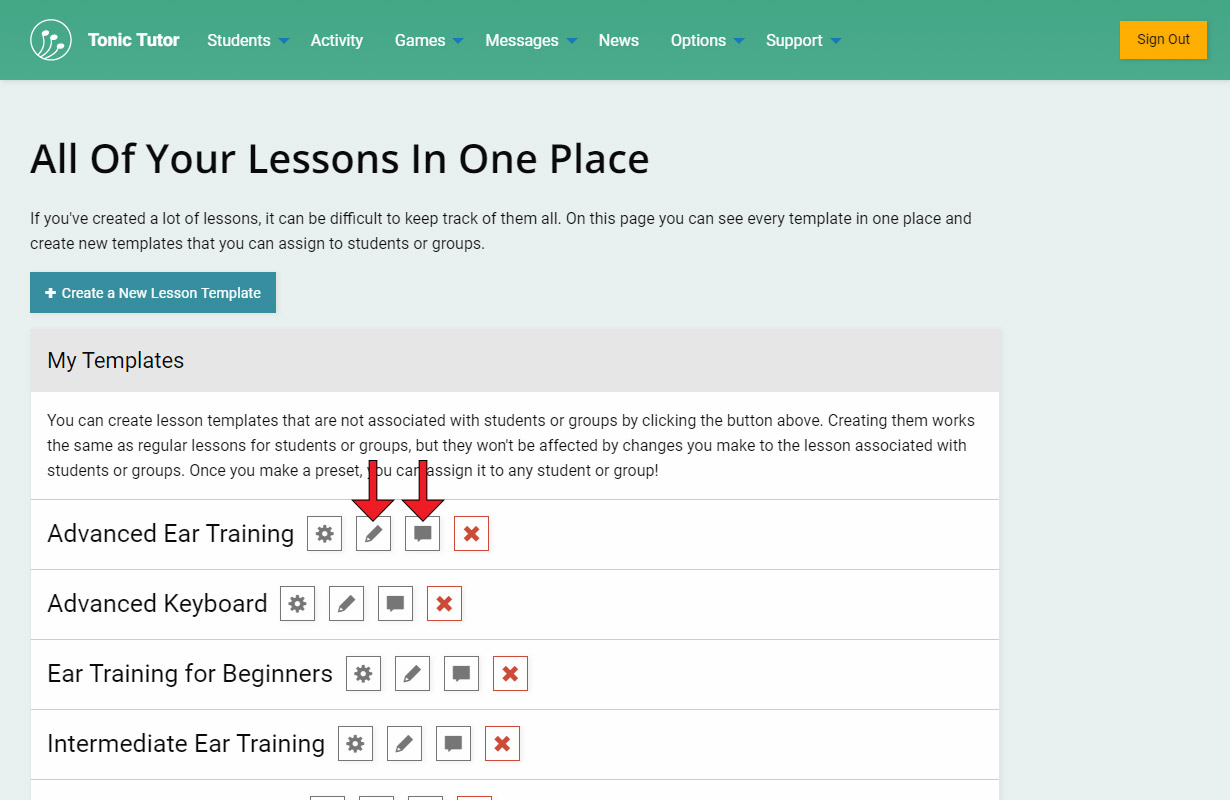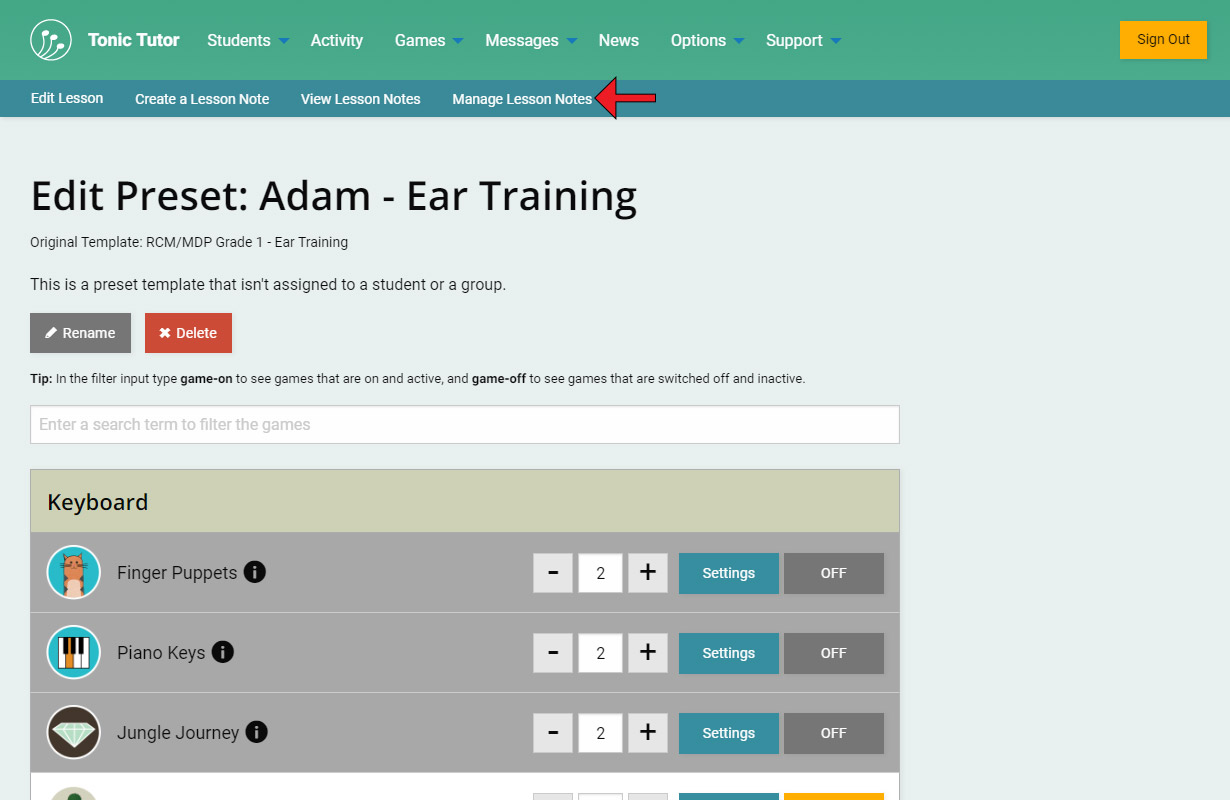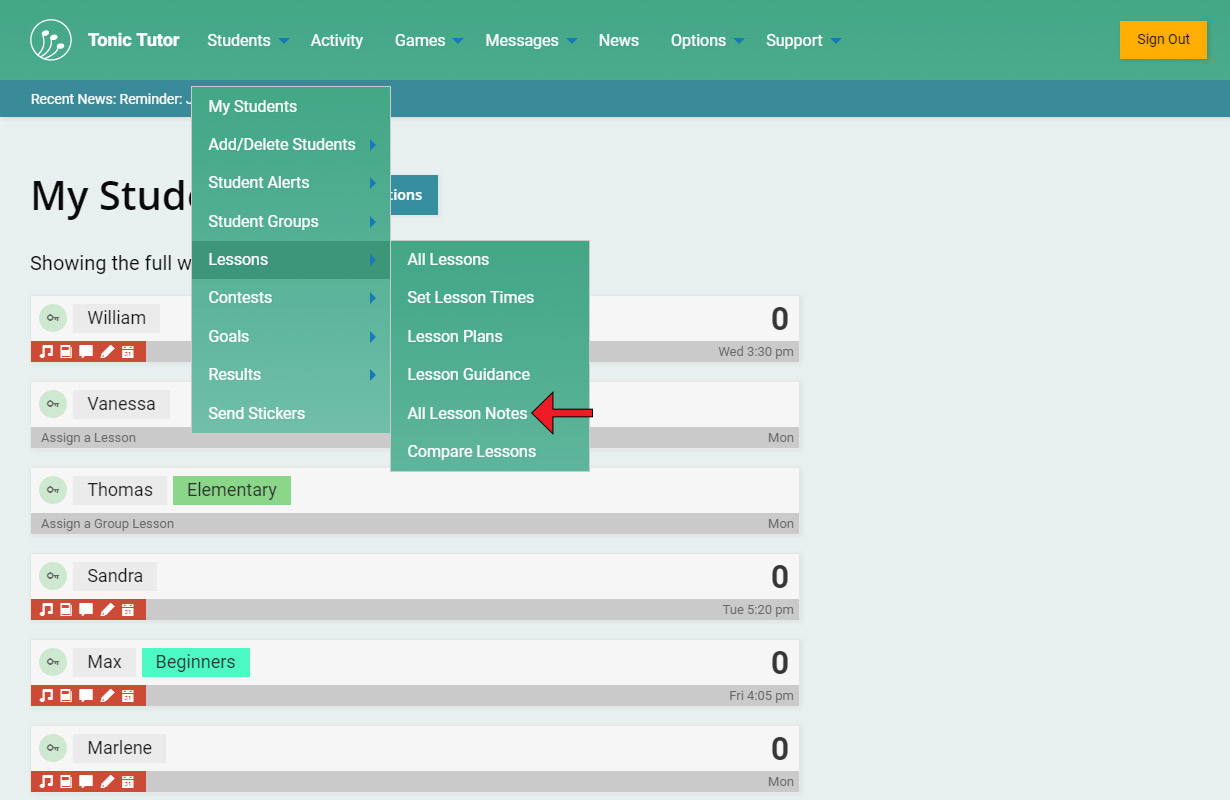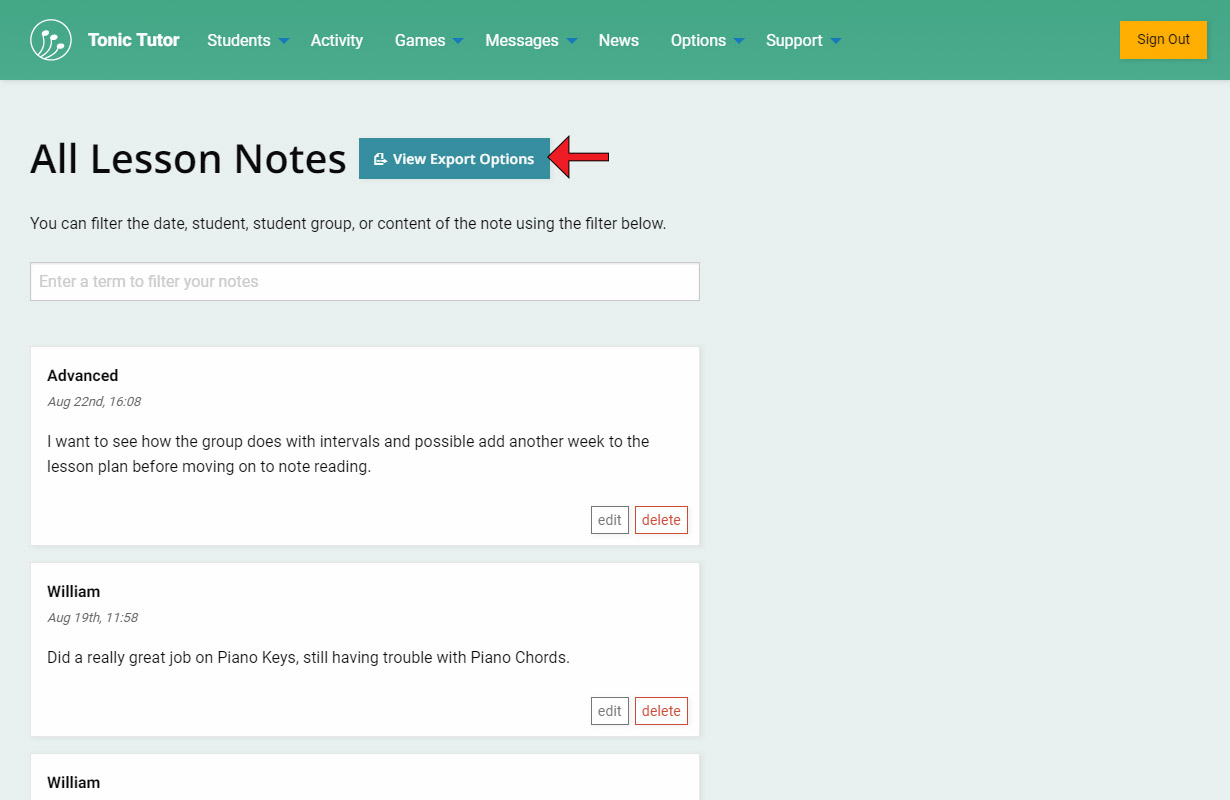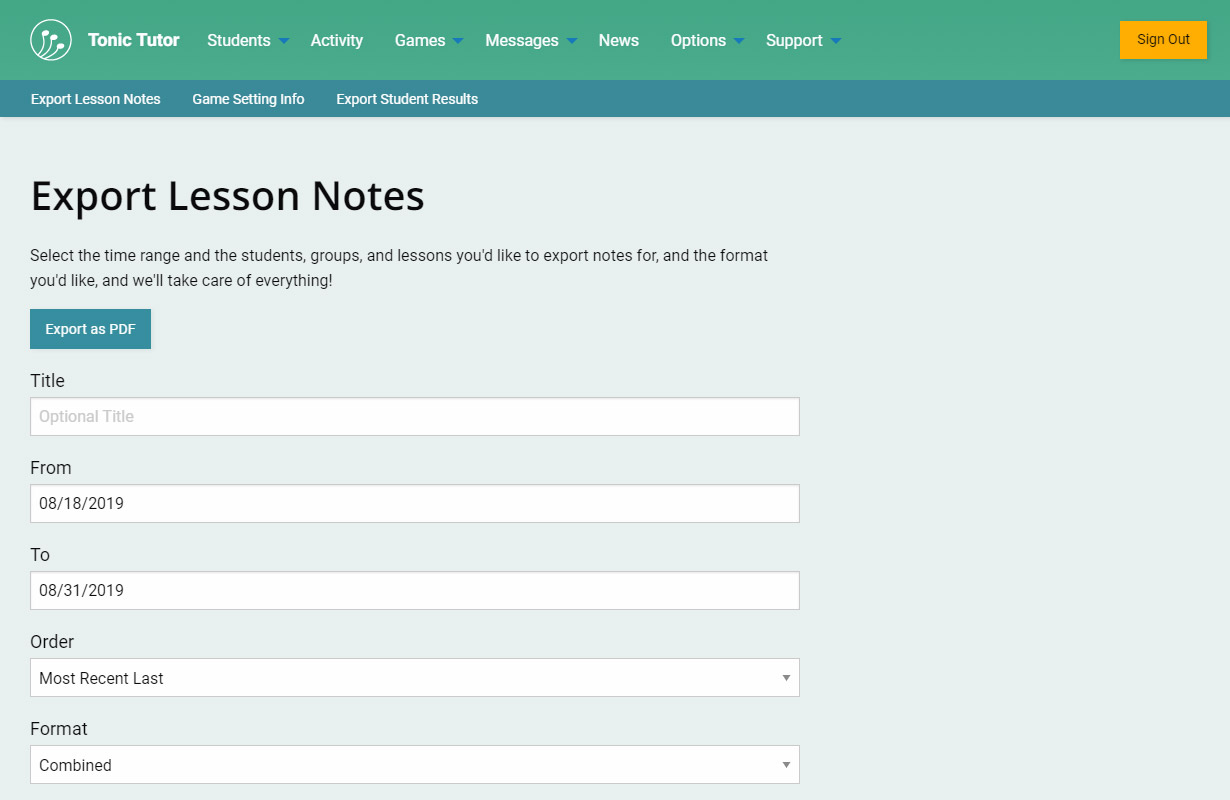1/11
You might have noticed in the previous tutorials that were buttons that referenced Lesson Notes. Notes are a really useful feature that you can use to keep track of everything on Tonic Tutor. The great thing about lesson notes is that they're readily available almost anywhere, including any student or group contextual menu in the Lessons sub-menu.
If I select View Lesson Notes, a modal window will appear with all of the notes for that student, which means you can reference your notes without having to leave the current page you're on.
You can also use the Create a Lesson Note link in the contextual menu to add a new lesson note without leaving the page you're on. Pretty convenient!
The Manage Lesson Notes link takes you to a separate page where you can add a new note, or search, edit, or delete existing notes.
You also have the option to export all of your notes as a PDF if you'd like to have an offline reference available.
Just like Lesson Guidance, groups can have their own separate lesson notes. You can still create individual lesson notes for students that are in a group, but if you're making plans for a group lesson, having group lesson notes makes it a lot easier to keep track of the changes you want to make to the lesson or information about the group as a whole. They work exactly the same as individual student lesson notes.
Finally, any custom templates you create can have lesson notes that aren't associated with any student or group, just the lesson. You can access those on the page we went over in The Lesson Page & Custom Templates tutorial. They're accessible with the buttons with icons that look like a pencil and a speech bubble.
Or from the contextual menu that appears when you're editing a custom lesson template. Lesson notes are always at your fingertips on Tonic Tutor, waiting for you to jot down your insight and ideas at a moment's notice!
There's also the option to view all of the lesson notes you've created using the Students>Lessons>All Lesson Notes link from the main menu.
You can filter the list by entering a term that matches the date, student, group, lesson, or note you want to find. You can also export all of your notes as a PDF using the View Export Options.
You have a few options you can use to determine which notes you export, including the date, the order, and the students, group, or lessons you want to include. You can also choose how it's formatted: sequentially with all of the student, group, and lesson notes mixed together, or separately.
View the next tutorial: Comparing Lessons