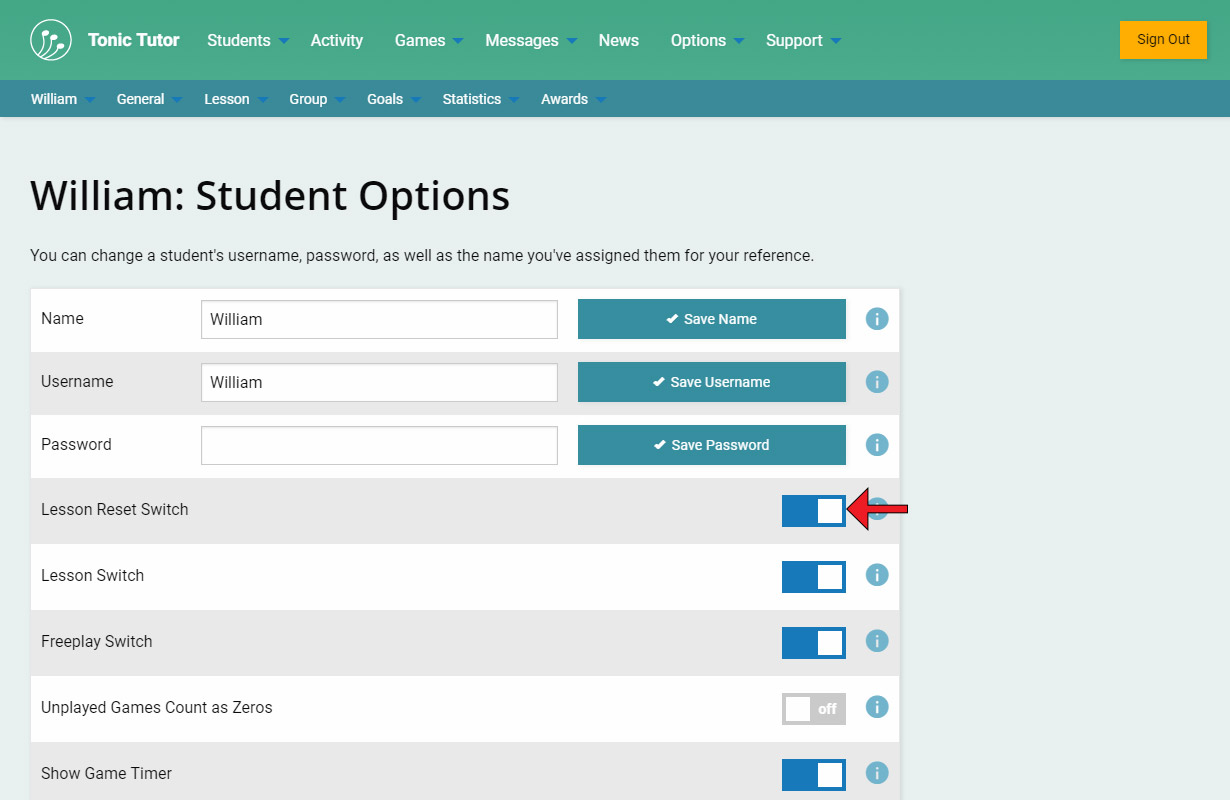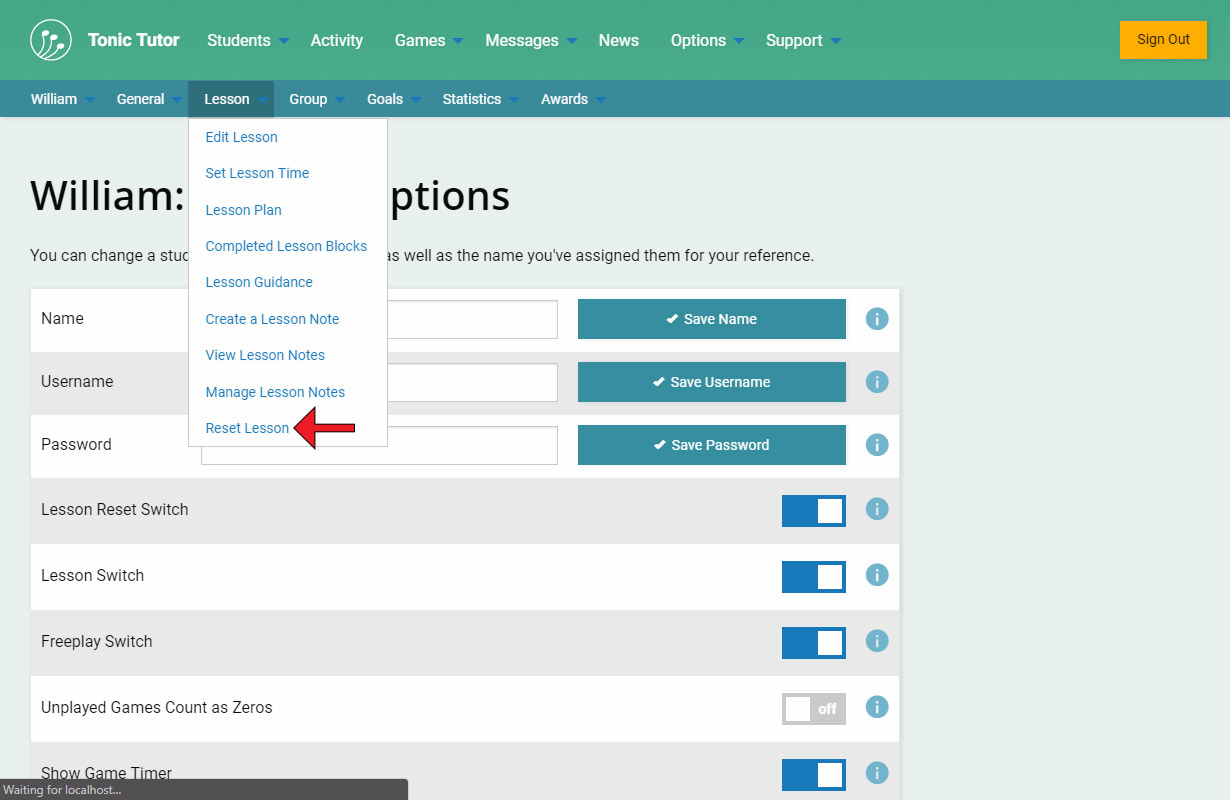1/2
Not every teacher has a studio where they have students that come weekly. In order to be a bit more accommodating to classroom environments and teachers that run their students a little bit differently, we've added a couple of options to provide a bit of flexibility. The first option is the Lesson Reset Switch on the Student Options page (which we covered in the Student Options tutorial). If that switch is on, lessons will reset weekly at the lesson time you've set for them. If you turn it off, it disables that default behaviour and the lesson won't reset it until you choose to reset it manually.