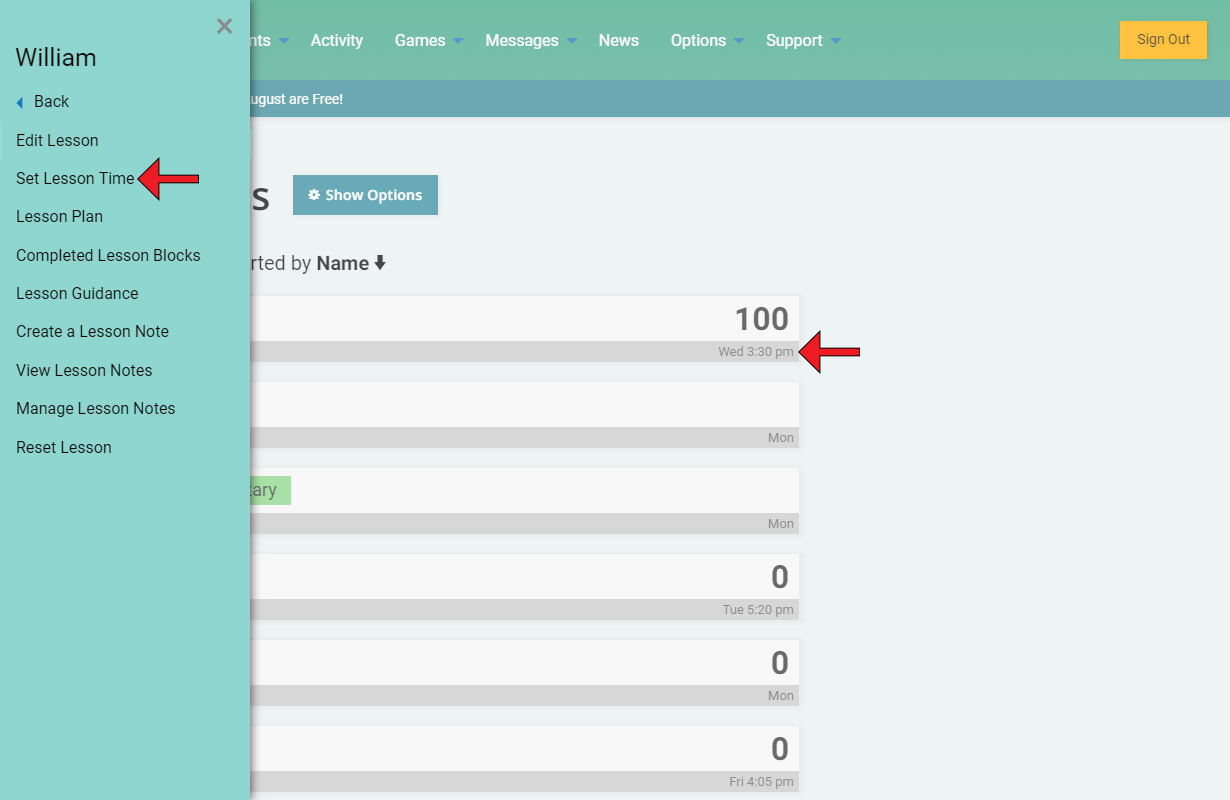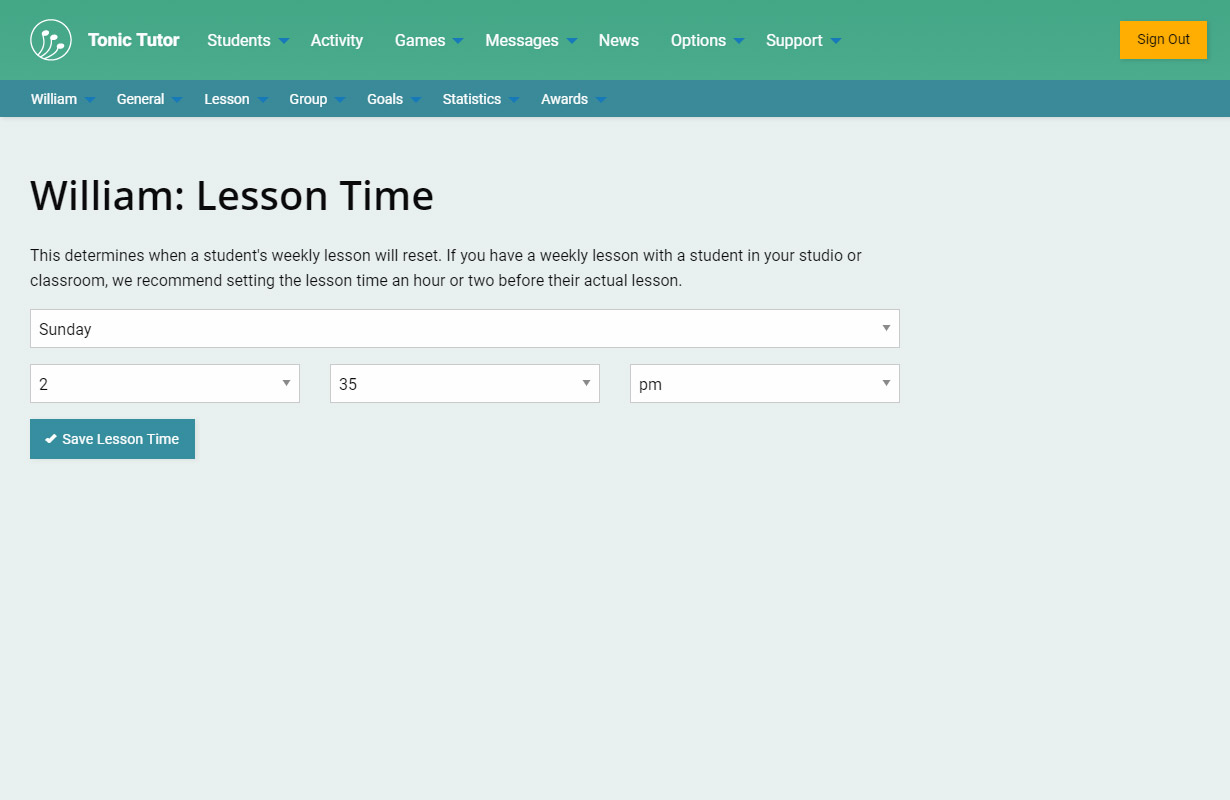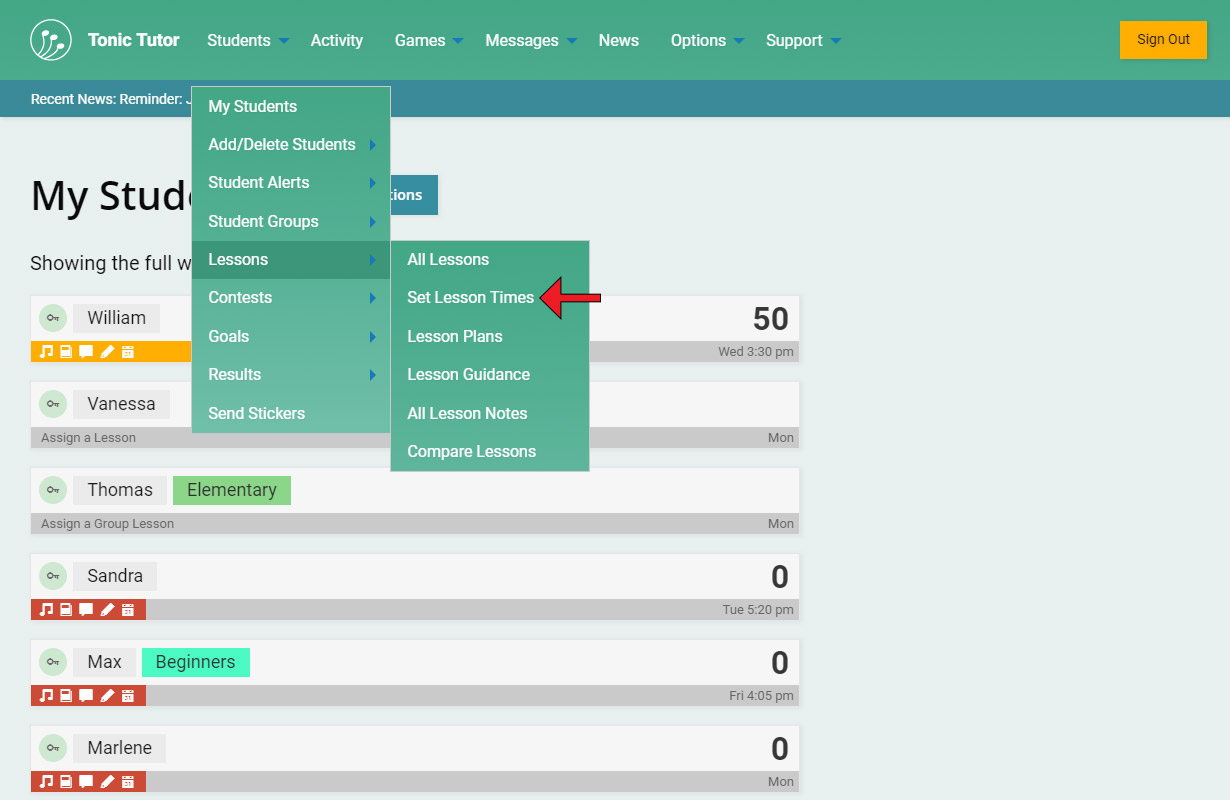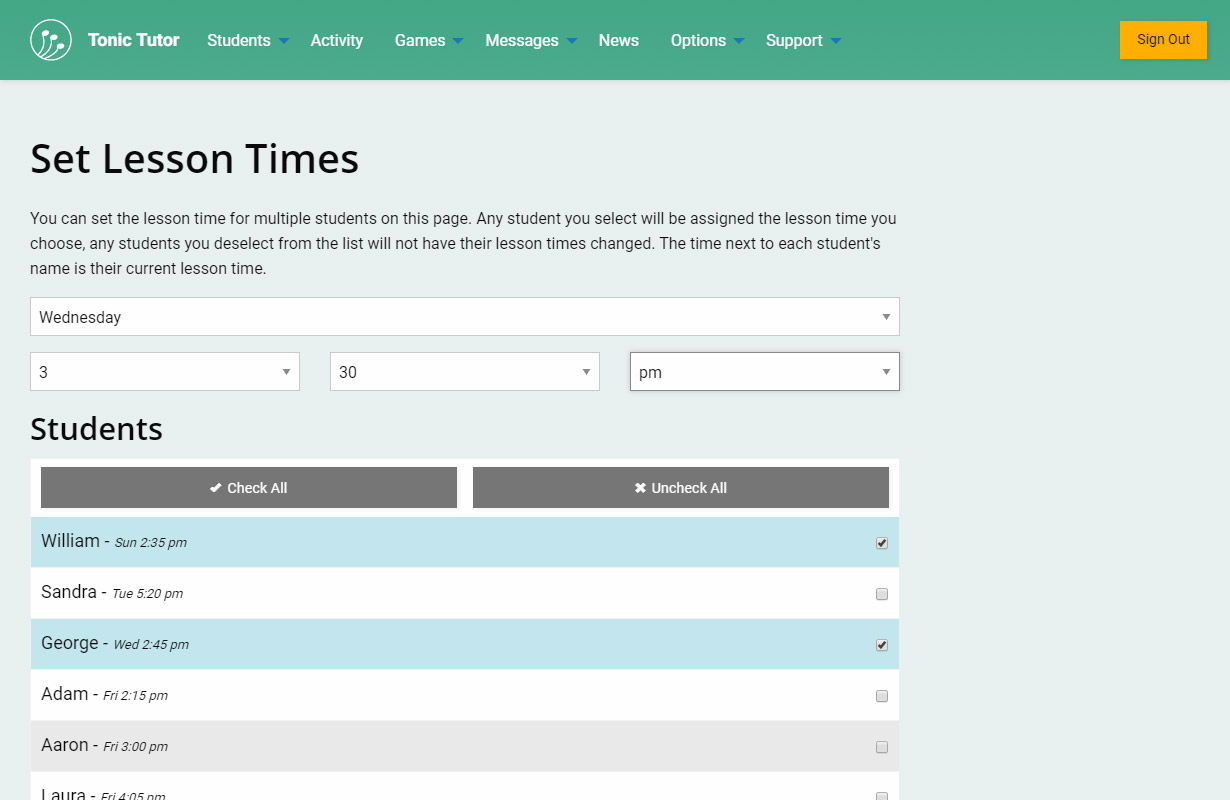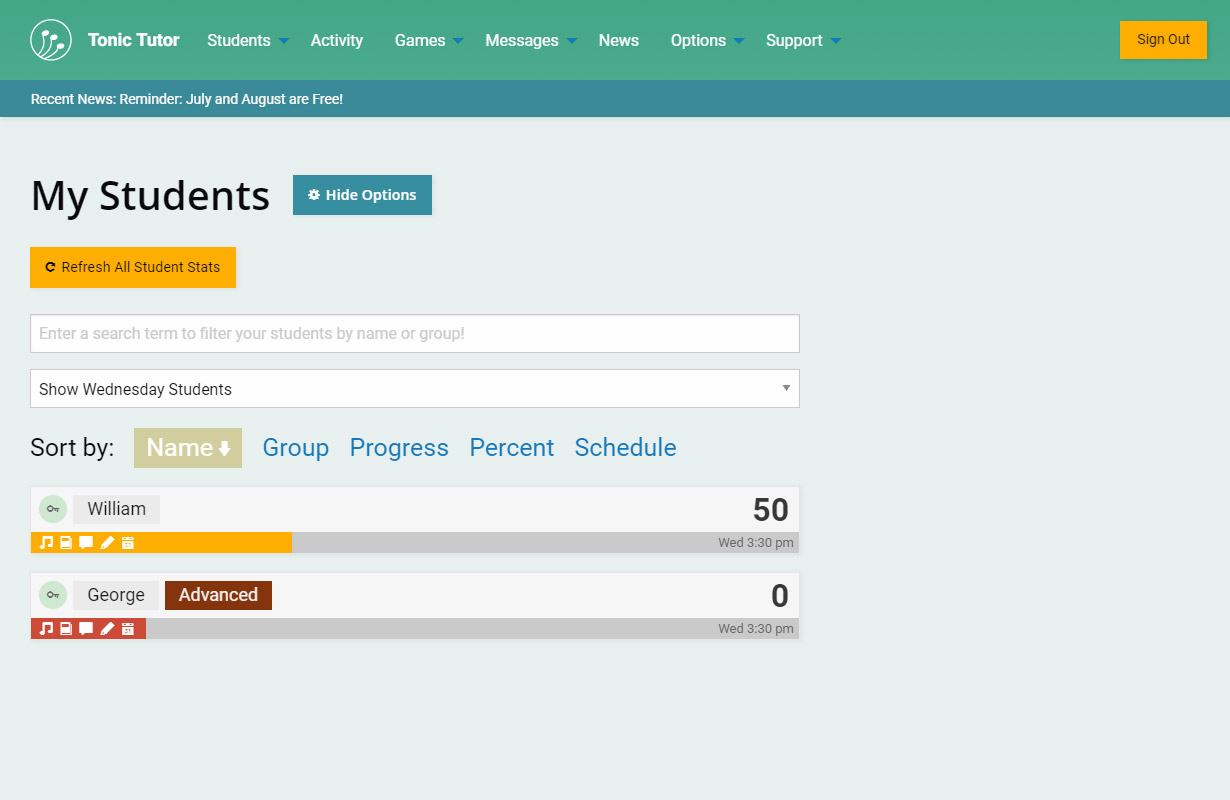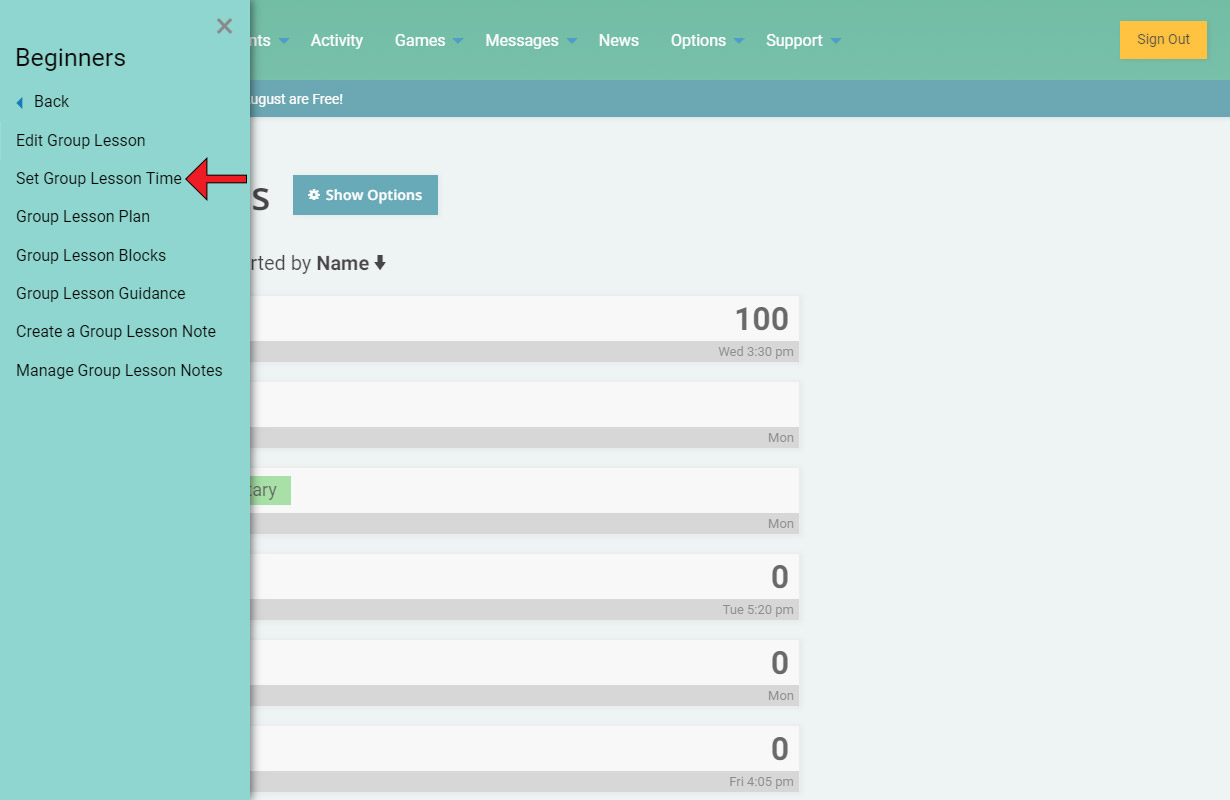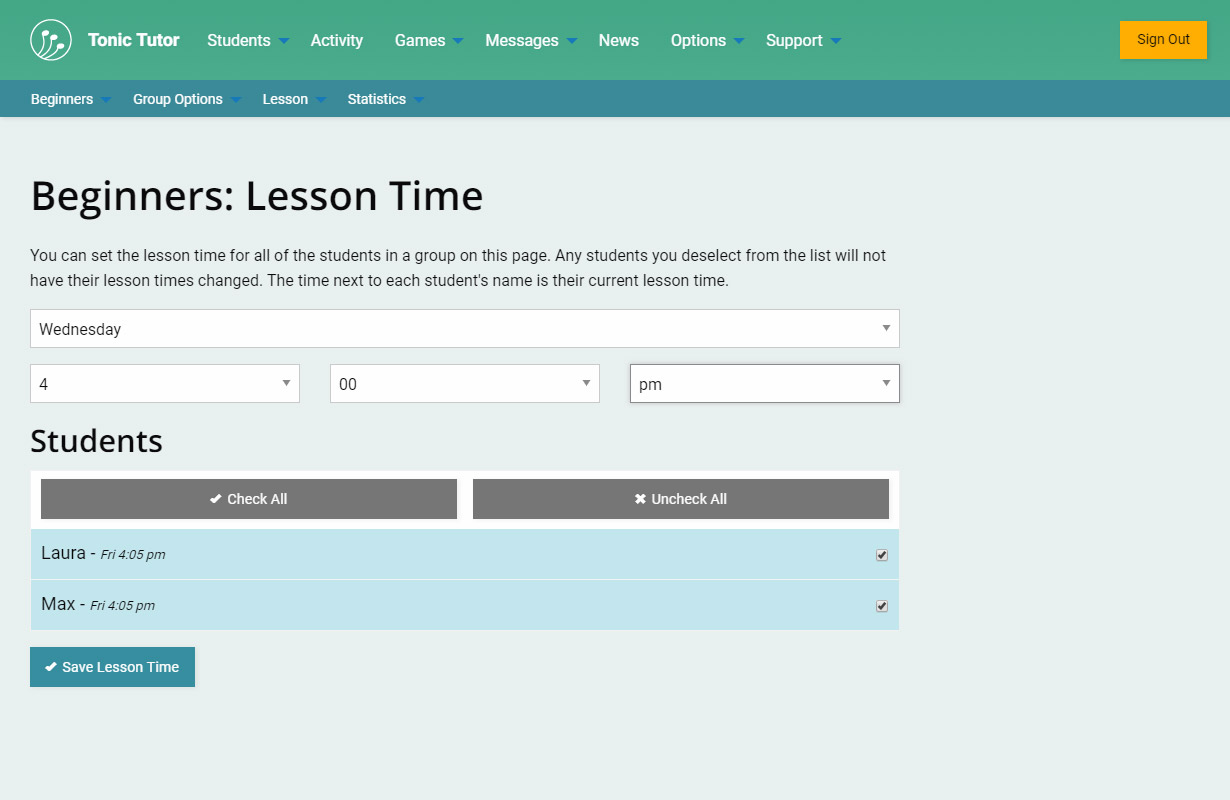1/7
We briefly covered changing a student's lesson time in The My Students Page tutorial, but there are a few different ways you can change it. Lesson times are displayed right on the My Students page: you can click or tap on it to change it. There's also a link in the student contextual menu under the Lesson sub-menu. Both links go to the same page.
You can change the day, hour, minute and am/pm and that's when a student's lesson will automatically reset whether they've completed it or not. While students can share a lesson if they're in a group, they don't share the lesson times, they're all individual. Of course, you can set the lesson time for all of the students in a group so that they're the same (more on that shortly).
There's also a way to set lesson times for all a set of students in one single step which you can access using the Students>Lessons>Set Lesson Times link in your main menu.
There's the same option to set the time, but this page has a list with all of your students. Beside each student name is their current lesson time for your reference. Select the students you want to change, and multiple changes will be made in one single click. In this instance, we're changing the lesson time for both William and George to Wednesday, none of the other student lesson times will be modified.
If I set My Students page to only show students with a lesson time on Wednesday, I can see that both William and George have had their lesson times successfully modified.
You can also change the lesson time for all of the students in a group in a similar way using the Change Group Lesson Time from the Lesson section or Group section of a group or student contextual menu.
This page works essentially the same as the page you can use to modify all of your students' lesson times, but it conveniently only displays the students that belong to the group. What if you don't want a lesson to reset automatically? What if weekly lessons don't work with the way you've structured your studio or classroom? We do give you control over that, which we'll cover in the next tutorial.
View the next tutorial: Manually Resetting a Lesson