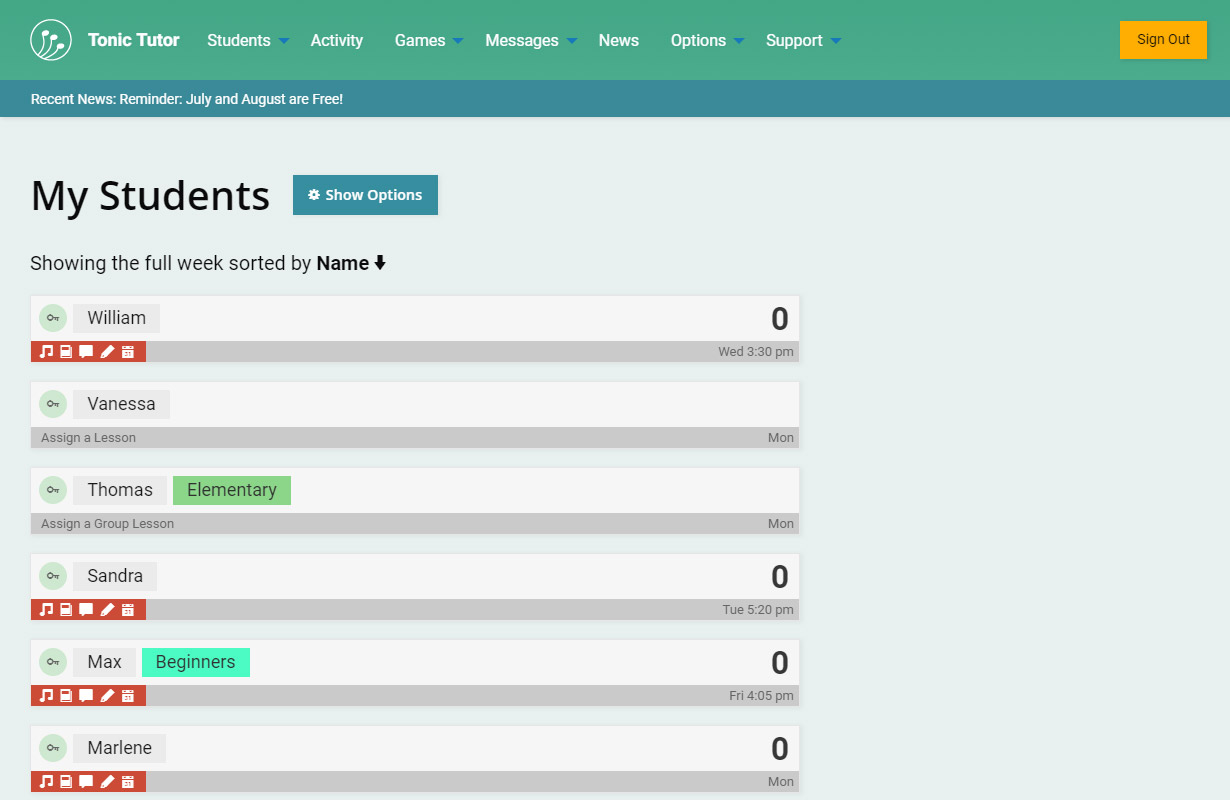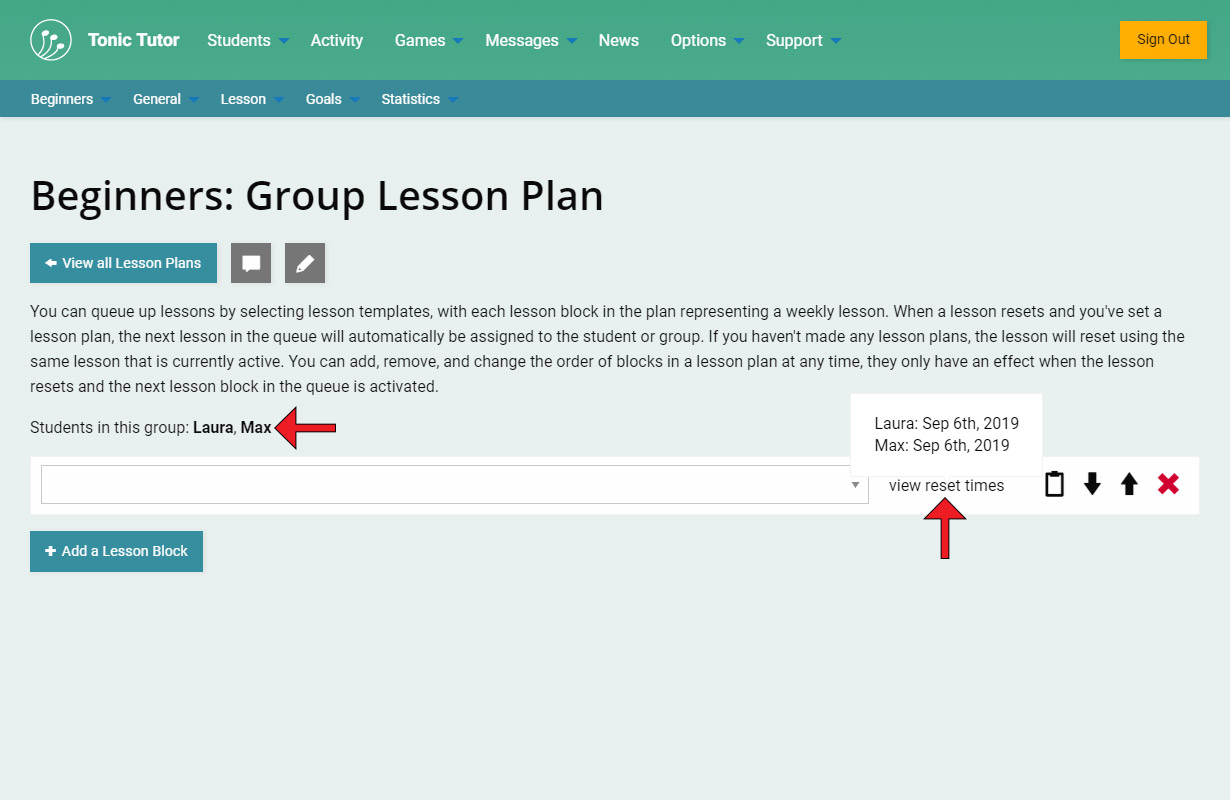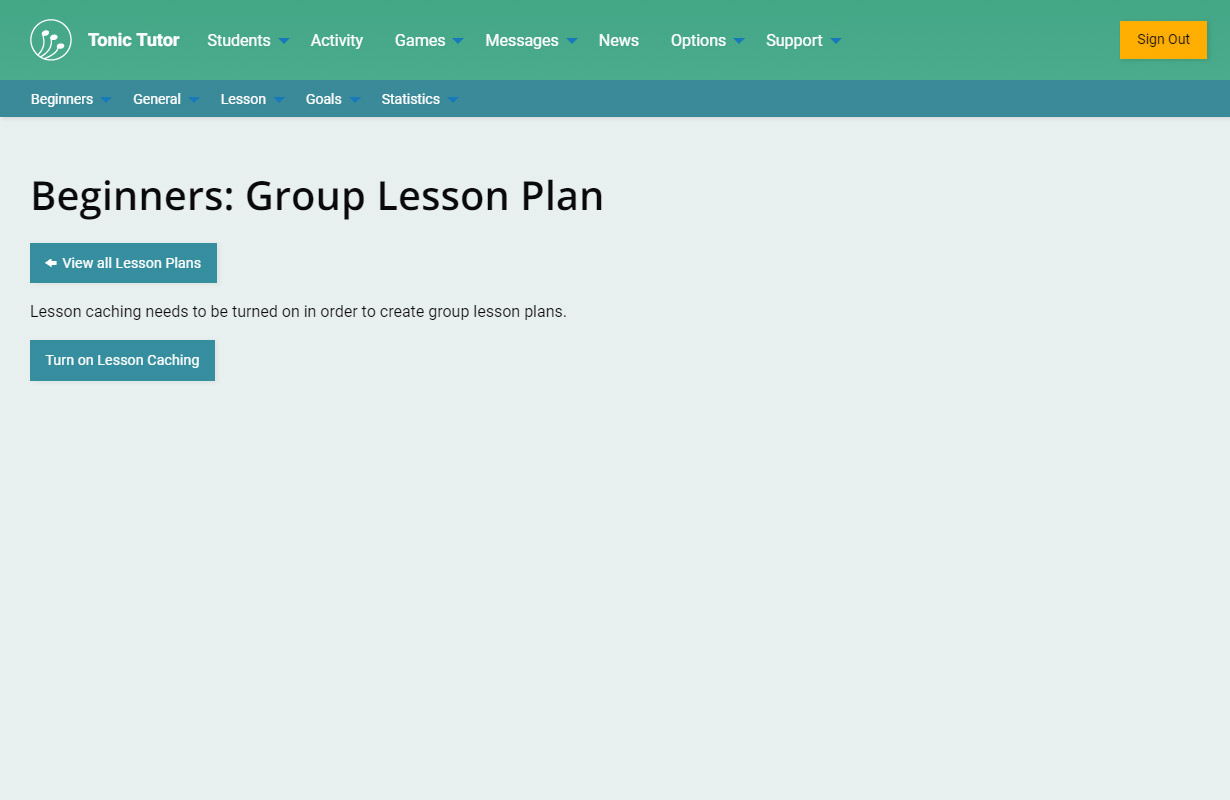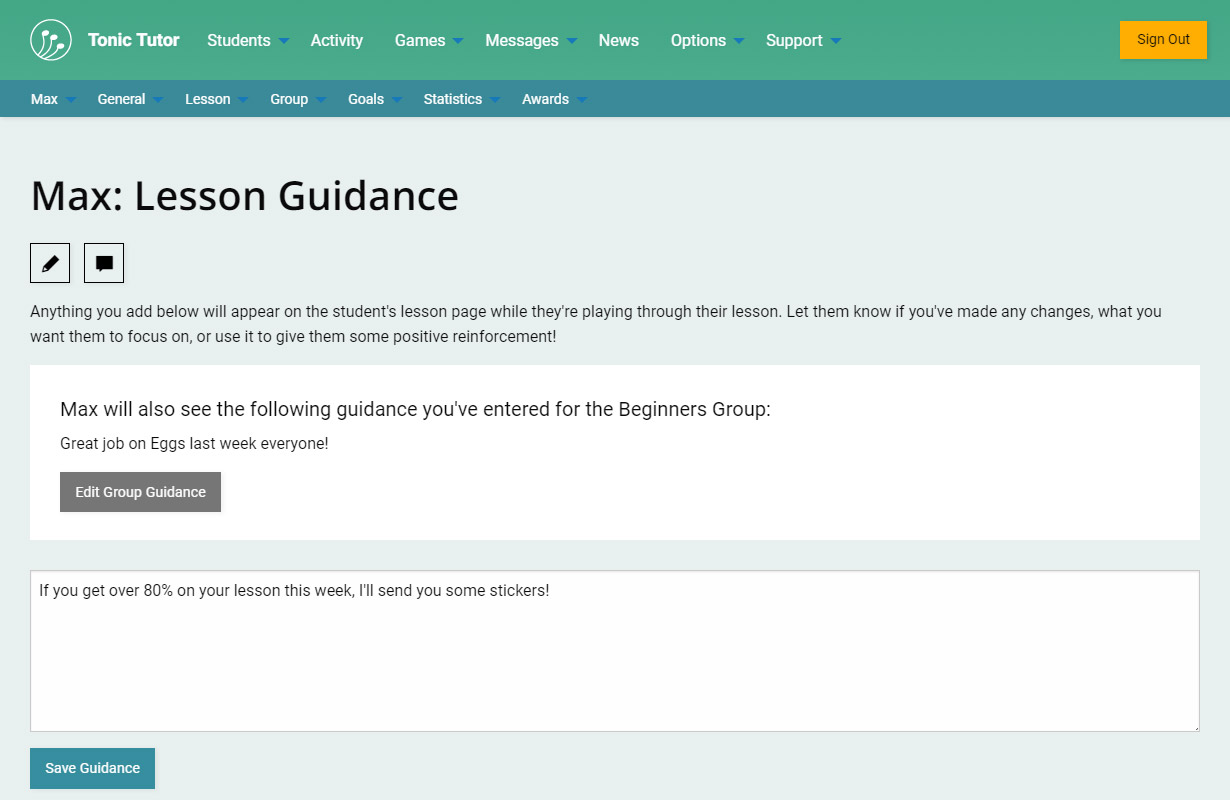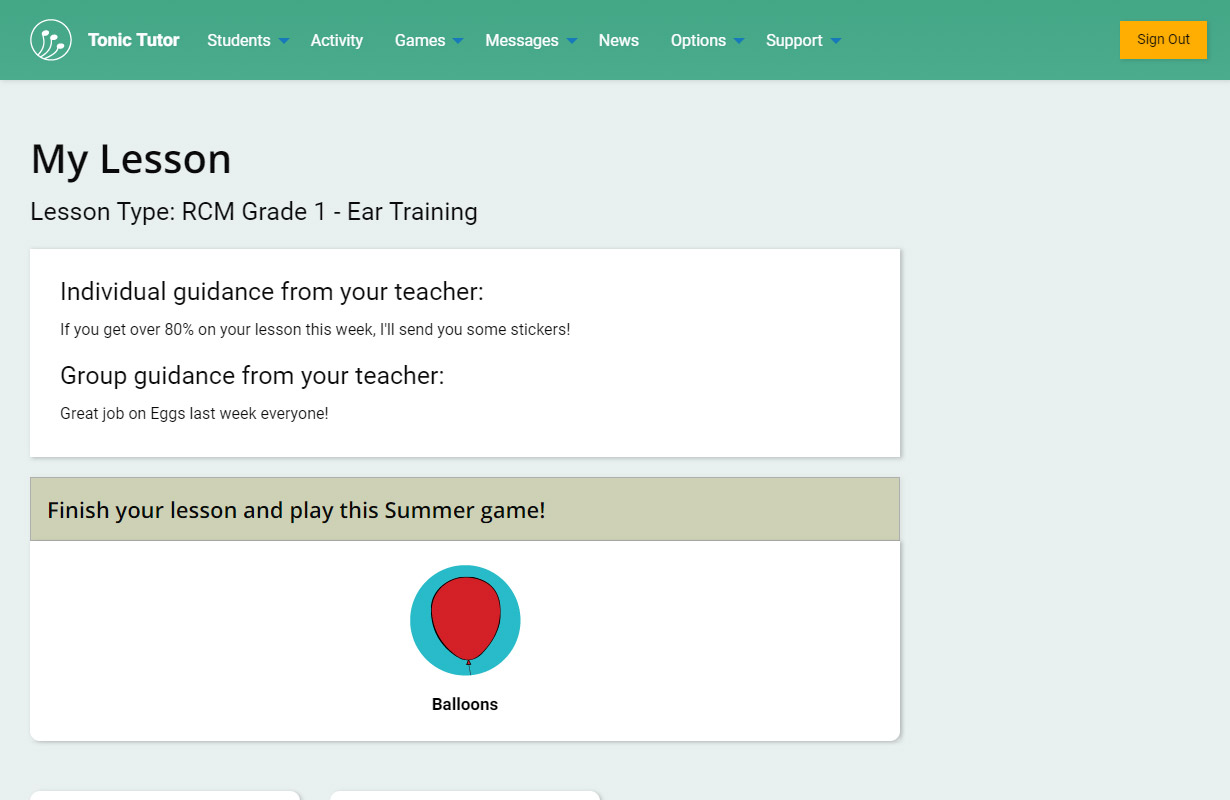1/5
Group Lesson Plans and Group Guidance work almost identically to everything we went through in the Lesson Plans and Lesson Guidance tutorials, but there are a few minor differences we'll go over here. If you haven't viewed those previous tutorials, we recommend you do that now before going through this one.
Lets start with Group Lesson Plans. You'll notice that the students in the group are listed at the top of the page for your reference. The reset times are also displayed a bit differently: you'll need to hover the cursor over the view reset times text (or tap on it if you're on mobile), and the list of the students with the times that the lesson block you're viewing will become active for them. Remember, students share lessons and lesson plans, but not lesson times. You can set them to the same time, but they can be different, so showing the individual student times on this page makes things a bit easier for you when you're planning.
Since students in a group share a lesson, you need to have Lesson Caching turned on. The reason for this is that students will potentially have lesson blocks activated at different times. The way group lesson plans works is that it checks to see if all of the students have switched over to the new lesson. If they have, it activates the next block and changes the lesson over, but only for one student at a time. Without lesson caching, this wouldn't work.
Now on to Group Lesson Guidance. If you're editing an individual students guidance and they belong to a group, you'll see any group guidance you've entered with a link to edit it.
If both individual and group guidance has been set, both will be displayed on their lesson page. There are other things you can do specific to groups, like creating goals for all of the students in a group which we'll cover in the next group of tutorials.
View the next tutorial: What are Goals?