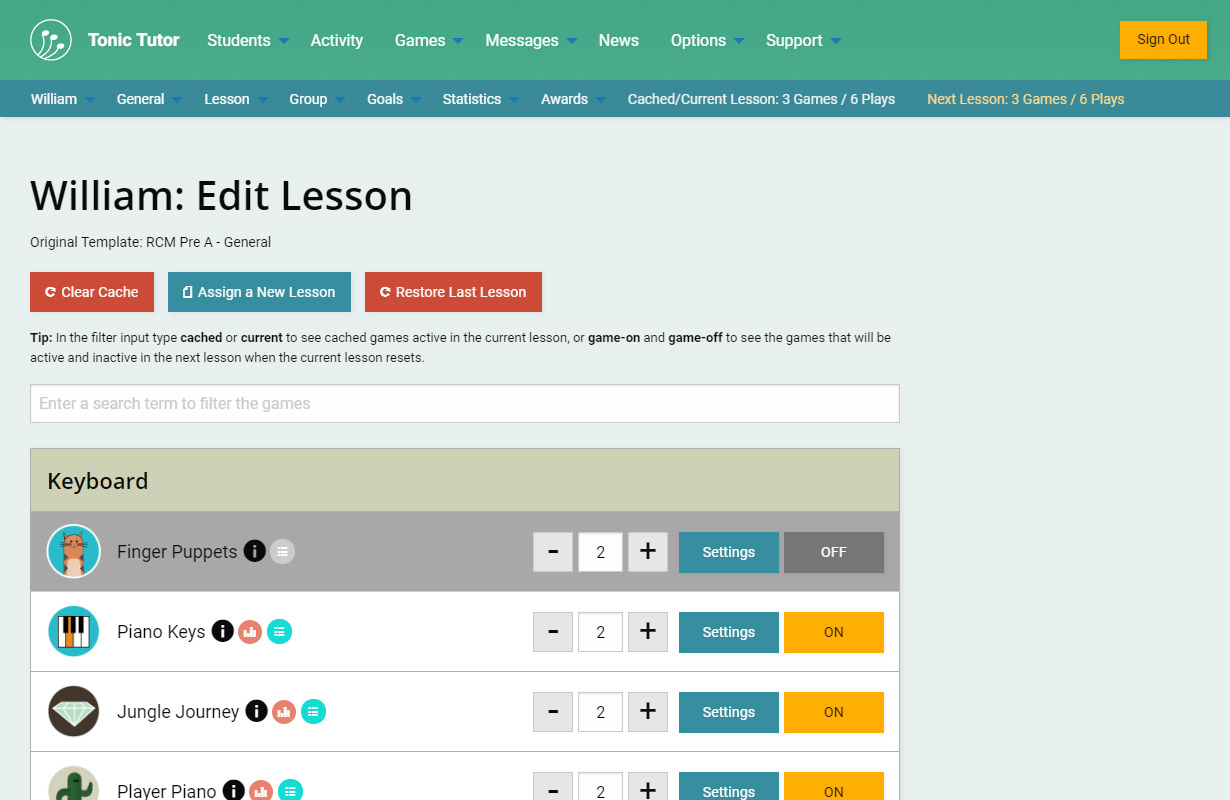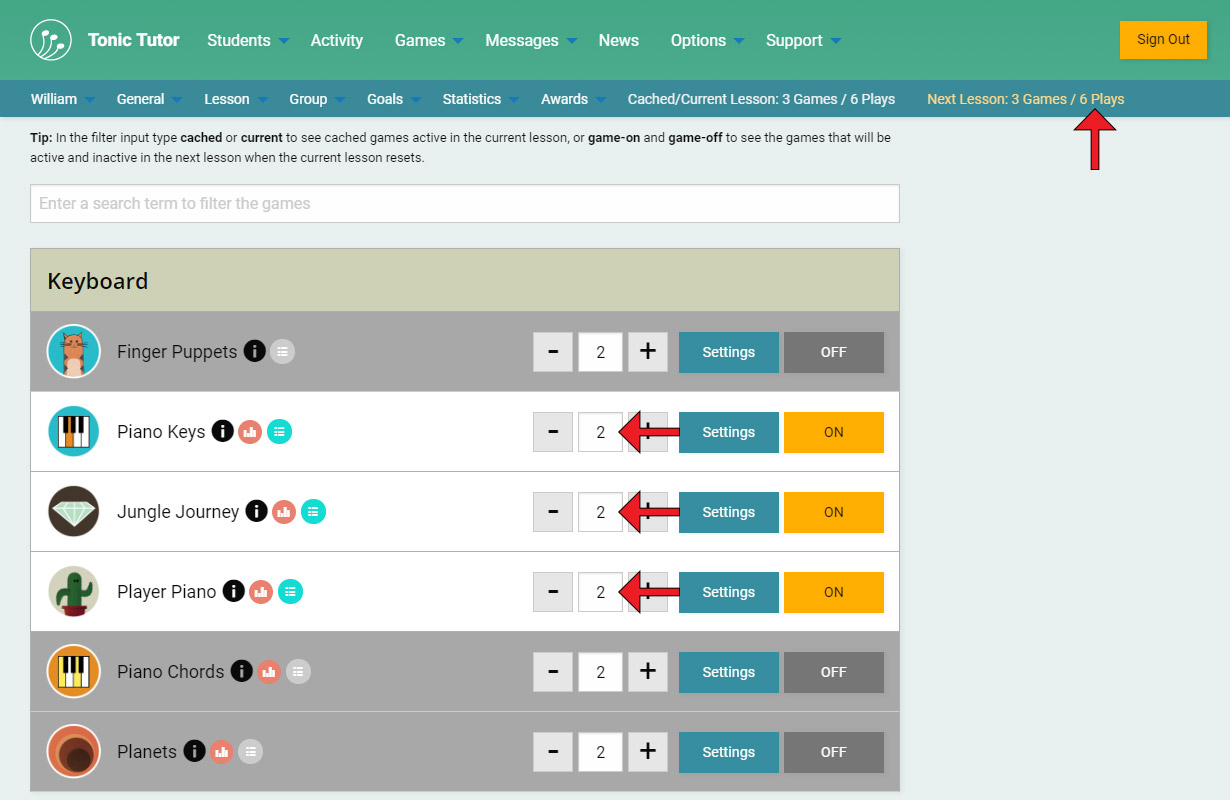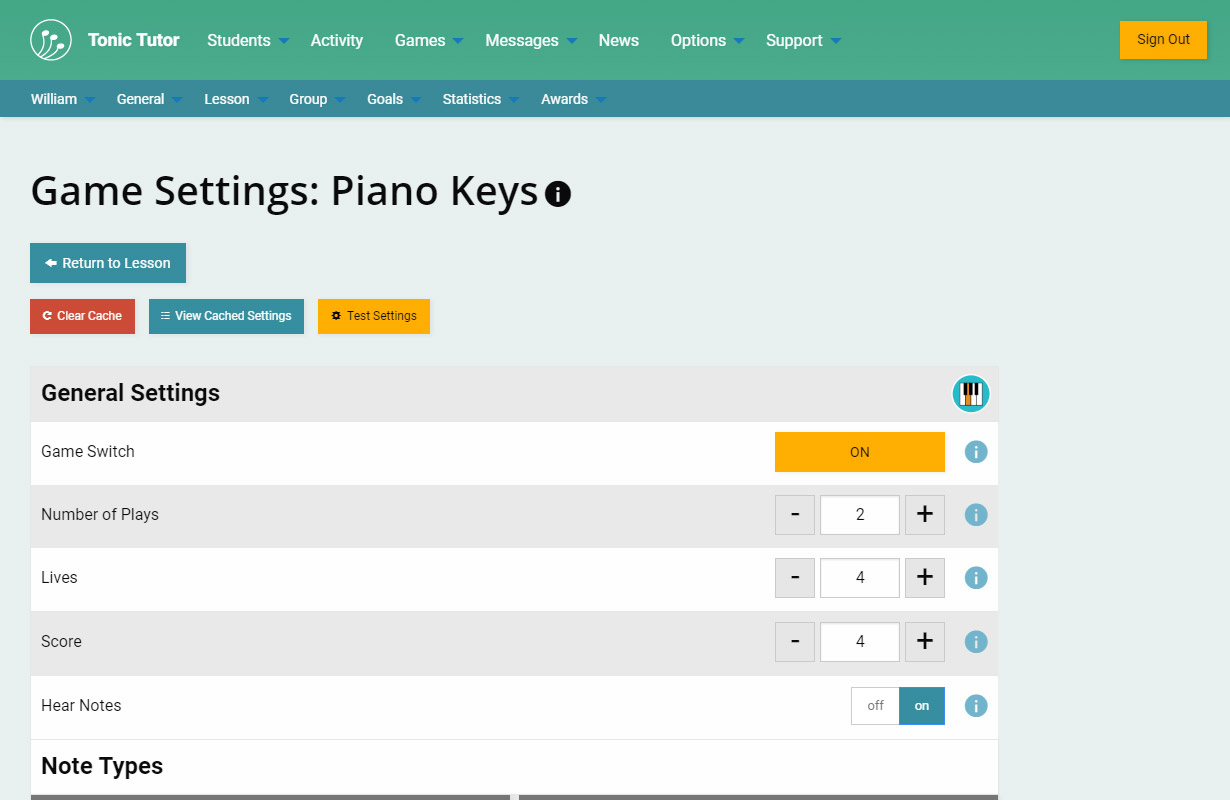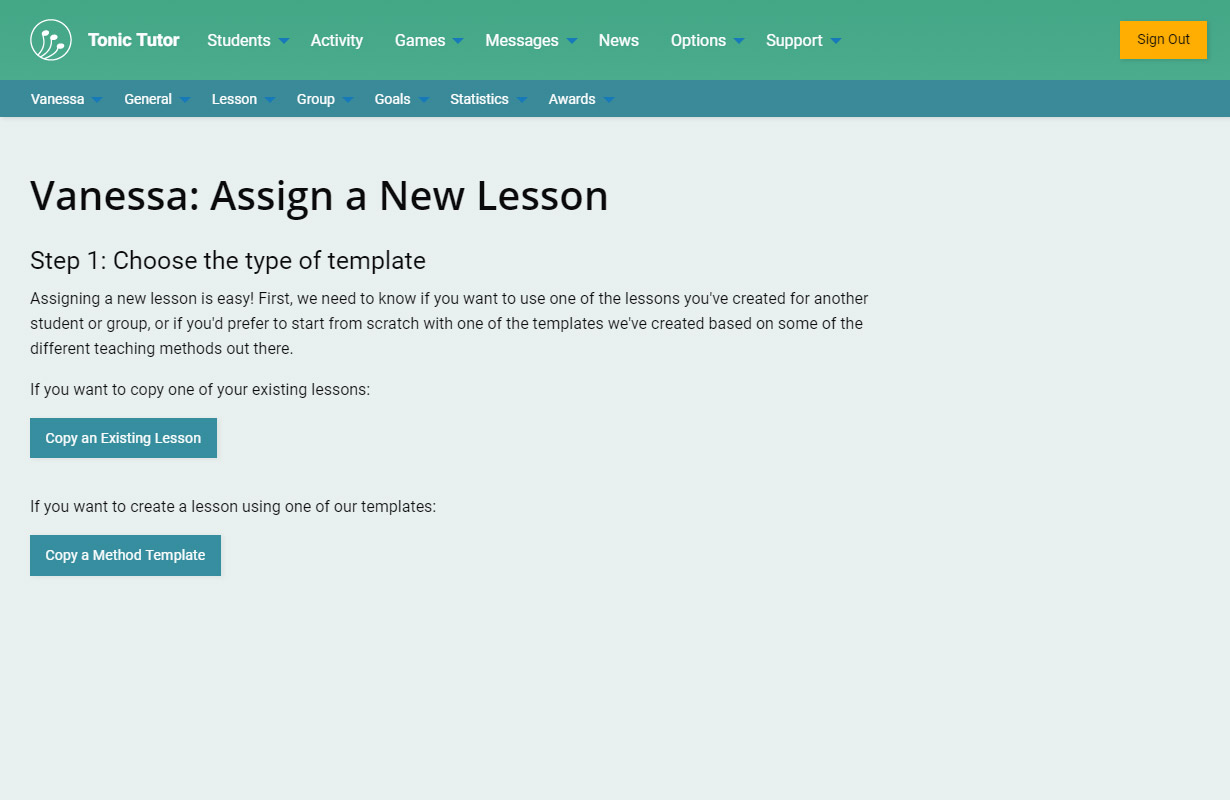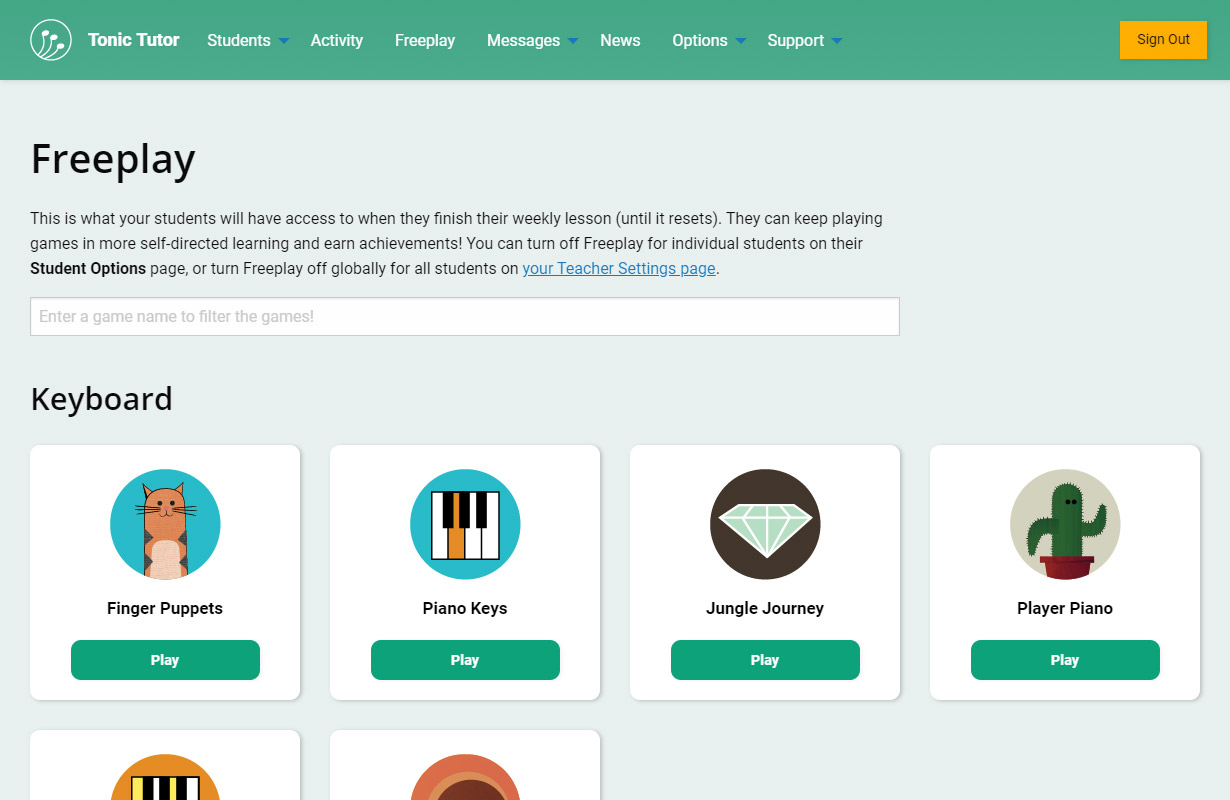1/7
Lessons are a core feature of Tonic Tutor, so it's important to have an understanding of what they are and how they work, or Tonic Tutor won't make much sense. The first important thing to point out about lessons is that they're weekly. Tonic Tutor was created primarily for teachers that see students once a week, so the lessons on Tonic Tutor follow the same format. That means that students will need to complete their lesson within a week or it will reset. When a lesson resets, the game results and scores are recorded and a new lesson is created. Do you remember the lesson time we talked about in the The My Students Page tutorial? That's the time that the lesson resets, so you have the power to control when each individual student's lesson resets.
Games are another important component of lessons: each lesson will have a list of games that a student will need to complete a set number of times (which we refer to as the Number of Plays. For example, a lesson could have three games active with the Number of Plays for each game set to a value of two. The student would need to play each game twice, which means the student would need to play six games in total before the lesson was considered complete for the week.
Each game has various settings that can be changed to make the game easier or harder, or to control the specific pedagogical content of the game. Tonic Tutor gives you a lot of control over each lesson, but it's important to remember that you aren't required to micromanage each lesson, that sort of granular control is only there if you want to make changes at that level.
So how do you make a lesson? It would take a lot of time and effort if you had to make each lesson from scratch, but fortunately, that's not the case! Tonic Tutor has many different Lesson Templates from different teaching methods (like RCM). We'll walk you through how to assign your first lesson using the templates in the next tutorial, but the key is that making a new lesson doesn't have to be a lot of work — find a template that's close to the lesson you have in mind (or copy one of your own templates which are explained in the The Lesson Page & Custom Templates tutorial), then tweak it. The idea behind lesson templates is to allow you to make changes incrementally rather than having to invent new lessons from nothing (which would be a lot of work!).
You might have some questions about lessons, such as: what happens if a student doesn't have a lesson assigned to them? Good question! By default, students will have access to Freeplay which allows them to play any of the games at various levels of difficulty. If they have a lesson that's finished for the week, they get access to Freeplay until their lesson resets. You can find out more about how Freeplay works in the Freeplay tutorial later in the series of tutorials on lessons.
Another question that springs to mind: what happens if I make changes to a lesson in the middle of the week? Lessons are cached by default, which means if you make changes to a lesson those changes won't take effect until it resets. We'll go over caching in more detail in the Lesson Caching tutorial. Once a lesson is finished for the week, it's flagged as finished until it resets (though you can reset it manually which is covered in the Manually Resetting a Lesson tutorial.
So now that you have a better idea of what lessons are, let's go over assigning your first lesson to your first student (unlike the chicken and the egg, at Tonic Tutor we've settled that the student comes before the lesson).
View the next tutorial: Assigning a Lesson